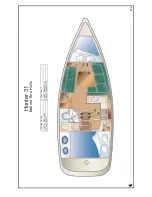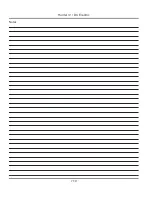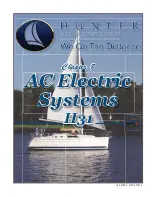Hunter 31 • DC Electric
7.5
The power switch turns the monitor on, then
select the tank you want to monitor. The gauge
will show the amount remaining in the tank(s).
The water and waste tanks are monitored from the tank
selection panel.The switch in #1 position monitors the
water tank. The waste tank is also monitored from this
location by switching to #2 position and center position is
“OFF” Fig. 7.3.
7.3 System Components and Operation
The largest part of your controls are on the 12 Volt DC
Panel, we will run down the systems and components as
they are listed on the Panel. From there, we will look at
the helm controls.
7.3.1 DC Main
In order to energize the DC system aboard your boat, you
must turn the breaker marked “DC Main”, on the battery
switch panel, to the “ON” position. This supplies power to
the remaining breakers and systems on the DC Panel.
7.3.1.1 To operate the 12 Volt DC System:
1. Switch the main battery switch under chart table to
ON.
2. Switch the DC main circuit breaker at battery switch
panel to ON.
3. Switch on relevant breakers at the MDP.
Note: Always switch circuit breakers off when you leave your
boat unattended.
7.3.2 Lighting Systems
There are basically three different lighting systems
aboard your boat. These are the interior (Cabin) and
exterior lighting, and navigational lighting.
The navigational lighting, closely follows Coast Guard
regulations. They are as follows:
Nav Lights
Steaming Light
Mast Light
Deck Light
The red and green lights on the bow rail and the white
facing light on the transom are known as “Nav Lights”.
•
•
•
•
These lights should always be on when motoring.
The “steaming” light is the forward facing light mounted at
the top of mast. This should be on when underway with
sail power only.
The anchor light is a 360 ° light mounted at the top
of the mast and should only be on when anchored.
Lighting circuits and locations are outlined in the end of
this chapter.
LPG bottle must always be firmly secured within
their enclosure/locker.
Flex-hose at stove must always run fair and be free
of kinks and chafing.
Vapor drain must always be clear and clean of ob-
structions continuously within and at each end.
7.3.3 LPG Stove
The breaker marked “LP Gas”, supplies power to the
remote switch for your 2 burner gas stove. Refer to page
5.14 for the arrangement layout of this system.
7.3.3.1 Basic Stove Operation
1. On standard battery charger model, turn on house
battery selector switch (under chart table).
2. Turn on Main DC breaker at Battery Switch Panel.
3. Open valve to LPG bottle.
4. Turn on LP gas solenoid, switch located on end of
Galley.
Note: Consult product manual for operating the stove
and other information on the unit.
7.3.4 Refrigerators
The reset marked “refrigerator”, on the 12 Volt DC
Panel supplies power to the refrigerator aboard
your boat. Refer to Interior arrangement lay-
out on page 4.16 for the location of the refrigerator.
Summary of Contents for H31
Page 1: ...Operator s Operator s Manual Manual H31 H31 V1 031507 P N 1031379 ...
Page 2: ......
Page 9: ...Introduction Introduction H31 H31 Chapter 1 Chapter 1 V1 031507 P N 1031379 ...
Page 14: ...Hunter 31 Introduction 1 6 Notes ...
Page 15: ...V1 031507 P N 1031379 and Documents Documents Forms Forms H31 H31 Chapter 2 Chapter 2 ...
Page 26: ...Hunter 31 Documents and Forms Maintenance Log Date Maintenance Performed Hourmeter 2 12 ...
Page 27: ...Hunter 31 Documents and Forms 2 13 Date Maintenance Performed Hourmeter Maintenance Log ...
Page 33: ...Hunter 31 Documents and Forms 2 19 Spare Parts List ...
Page 34: ...Hunter 31 Documents and Forms Dates of practice drills and onboard safety inspections 2 20 ...
Page 35: ...Hunter 31 Documents and Forms 2 21 My personal preferences for maintenance items safety gear ...
Page 36: ...Hunter 31 Documents and Forms Notes 2 22 ...
Page 37: ...V1 031507 P N 1031379 Warranty Warranty H31 H31 Chapter 3 Chapter 3 ...
Page 38: ...This Page Intentionally Left Blank Hunter Warranty 3 2 ...
Page 45: ...Boating Boating Safety Safety H31 H31 Chapter 4 Chapter 4 V1 031507 P N 1031379 ...
Page 64: ...This Page Intentionally Left Blank Hunter 31 Boating Safety 4 20 ...
Page 65: ...Chapter 5 Chapter 5 Fuel Fuel Systems Systems H31 H31 V1 031507 P N 1031379 ...
Page 71: ...A Quick Fuel Filter Reference Hunter 31 Fuel Systems 5 7 Fig 5 6 ...
Page 76: ...Notes Hunter 31 Fuel Systems 5 12 ...
Page 79: ...Underwater Underwater Gear Gear H31 H31 Chapter 6 Chapter 6 V1 031507 P N 1031379 ...
Page 80: ...Hunter 31 Underwater Gear 6 2 This Page Intentionally Left Blank ...
Page 89: ...Hunter 31 Underwater Gear 6 11 ...
Page 91: ...DC Electric DC Electric Systems Systems H31 H31 Chapter 7 Chapter 7 V1 031507 P N 1031379 ...
Page 100: ...Hunter 31 DC Electric 7 10 Notes ...
Page 105: ...AC Electric AC Electric Systems Systems H31 H31 Chapter 8 Chapter 8 V1 031507 P N 1031379 ...
Page 112: ...Hunter 31 AC Electric Systems 8 8 Notes ...
Page 114: ...Hunter 31 AC Electric Systems 8 10 Notes ...
Page 115: ...Water Water Systems Systems H31 H31 Chapter 9 Chapter 9 V1 031507 P N 1031379 ...
Page 122: ...Hunter 31 Water Systems 9 8 Notes ...
Page 123: ...Waste Waste Systems Systems H31 H31 Chapter 10 Chapter 10 V1 031507 P N 1031379 ...
Page 132: ...Hunter 31 10 10 Waste System Bilge Water ...
Page 134: ...Hunter 31 Waste and Sanitation Systems 10 12 Notes ...
Page 143: ...Hunter 31 11 9 Exhaust System ...
Page 144: ...Hunter 31 Engine and Transmissions 11 10 Notes ...
Page 145: ...V1 031507 P N 1031379 Sails Sails Rigging H31 H31 Chapter 12 Chapter 12 and and ...
Page 150: ...Hunter 31 Sails and Rigging 12 6 Notes ...
Page 154: ...Hunter 31 12 10 Jib Furling Line Layout ...
Page 155: ...Hunter 31 12 11 Optional Mainsheet Purchase Traveler Layout ...
Page 156: ...Hunter 31 12 12 Arch Installation ...
Page 157: ...Hunter 31 12 13 Lazyjack Installation ...
Page 158: ...Hunter 31 12 14 Optional Spinnaker Layout ...
Page 159: ...Getting Getting Underway Underway H31 H31 Chapter 13 Chapter 13 V1 031507 P N 1031379 ...
Page 166: ...Hunter 31 Getting Underway 13 8 Notes ...
Page 167: ...Maintenance H31 H31 Chapter 14 Chapter 14 V1 031507 P N 1031379 ...
Page 180: ...Hunter 31 Maintenance 8 8 Notes ...
Page 181: ...Glossary Glossary H31 H31 Chapter 15 Chapter 15 V1 031507 P N 1031379 ...