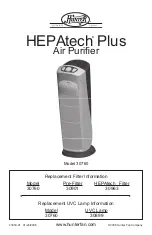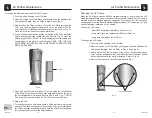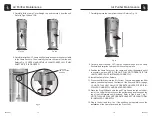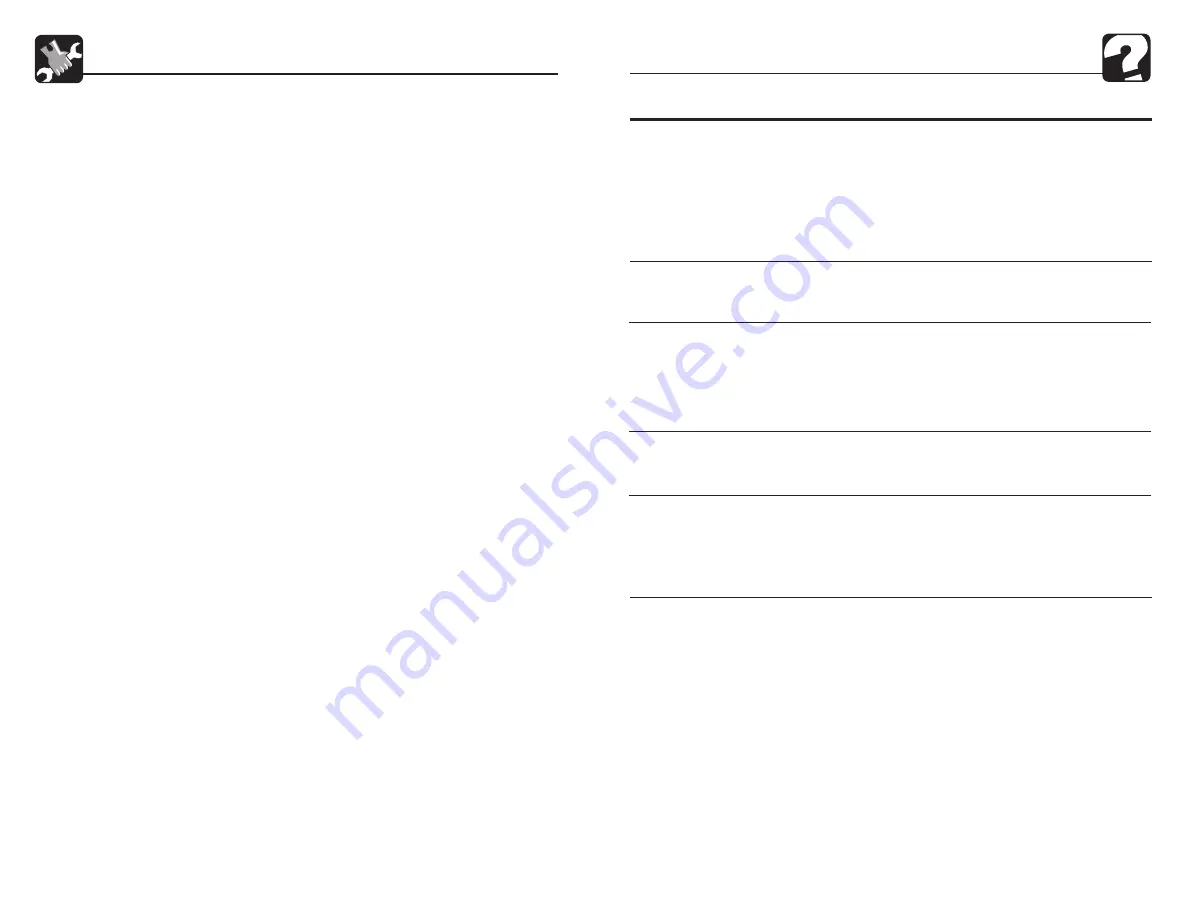
43003-01
16
Air Purifier Maintenance
17
43003-01
Troubleshooting
Technical Support
If you have any additional questions or problems with your Hunter Air Purifier, please
call 1-888-830-1326 from 8:00 am to 5:00 pm Central Time or contact us over the
Internet at www.hunterfan.com.
Problem
Solutions
1. No display or operation.
• Confirm that the unit is plugged in.
• Check the installation of the Front Grill.
• Check the installation of the Filter.
• Check the installation of the UVC Lamp Cover.
• Reset the Air Purifier. (See Resetting the Air Purifier
on pg. 8.)
2. Erratic Operation.
3. Filter and/or Pre-Filter
Indicator is Flashing.
• Reset the Air Purifier. (See Resetting the Air Purifier
on pg. 8.)
• The Filter and/or Pre-Filter Life Counters have
reached the estimated usage times. Check and
replace filters if needed. (Refer to Filter Life Coun
-
ters on pg. 8, Changing the Pre-Filter on pg. 10, and
Changing the Filter on pg. 11.)
4. Unit has reduced air
flow or increased noise.
• The filter is clogged and should be changed. (Refer
to Changing the Filter on pg. 11.)
Obtaining Replacement Filters and UVC Lamps
To obtain replacement filters for your Air Purifier, first determine your model number
by looking at the information label on the back of the Air Purifier. The model number
will be listed on the label. Then, call 1-800-4HUNTER for your nearest retailer or
Hunter Customer Service at 1-800-313-3326 (CAN 1-866-268-1936) to order directly.
To order online, visit our Website at www.hunterfan.com. To ensure that you obtain
the correct filters, please find your model number below that specifies the correct
replacement filters.
Hunter Air Purifier Model No.:
30760
Pre-Filter Replacement Model No.:
30901
HEPAtech
®
Filter Replacement Model No.: 30963
UVC Lamp Model No.:
30899
5. The UVC Lamp is not
operating.
• Check the installation of the Lamp. (Refer to pgs. 14
& 15.)
• Replace the UVC Lamp and reset the UVC Lamp
Life Counter. (Refer to pg. 13)