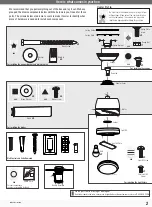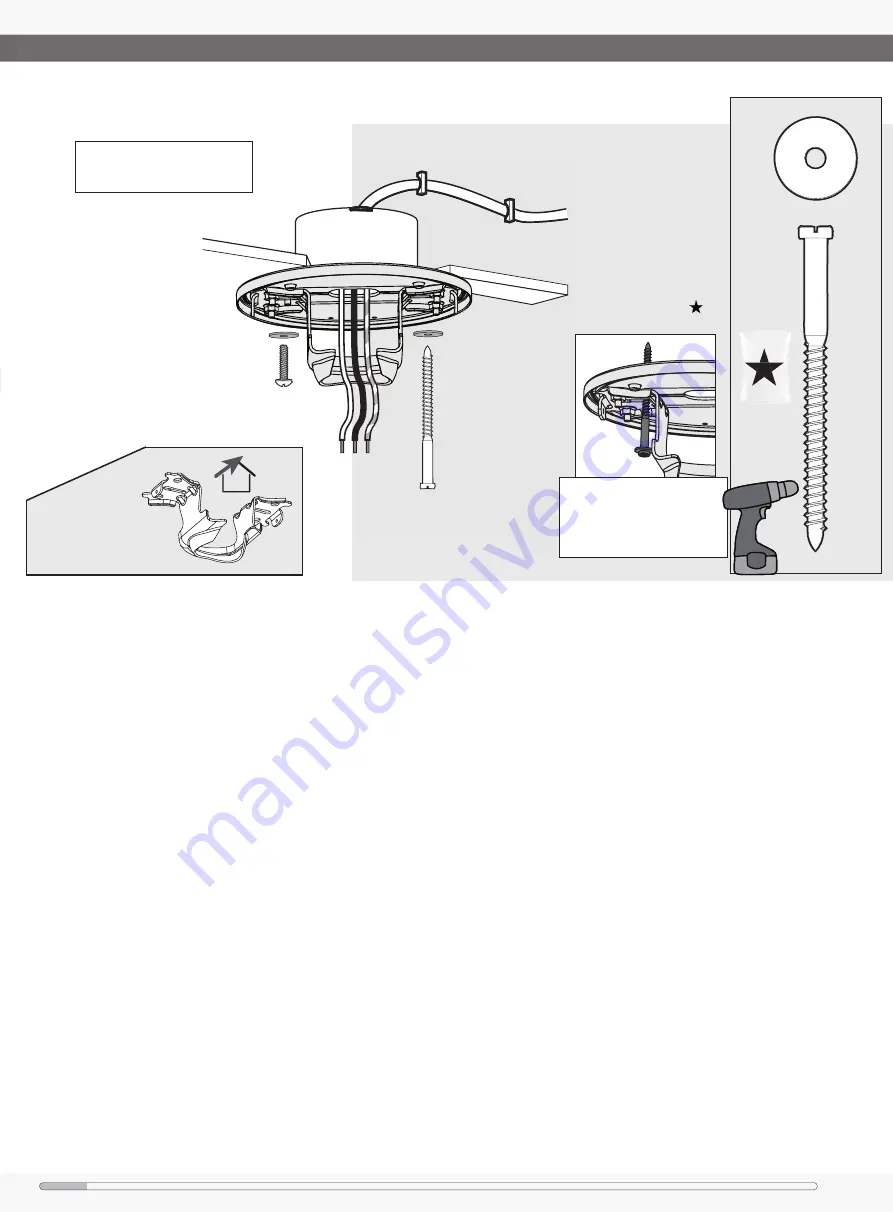
3
4
1886
1886
Preparing the Ceiling Bracket
Installing the Ceiling Bracket
Use wood screws (included)
when securing to support
structure with approved
electrical outlet box. Drill
9/64” pilot holes in support
structure to aid in securing
ceiling bracket with
hardware found in the
hardware bag.
Use machine screws (pro-
vided with outlet box) when
securing to existing ceiling
fan-rated outlet box. Make
sure it is securely installed
and is acceptable for fan
support of 31.8 kg (70 lbs)
or less.
Option 2:
Wood Screws
Option 1:
Machine Screws
The machine screws are the ones
that came with your outlet box.
Hunter Pro Tip:
For angled ceilings,
point opening
toward peak.
A
NGL
ED
MOUNTING TIP
bag
Wood Screw
Washer
x2
x2
Use the wood screw to poke holes
through the rubber gasket in
order to install the ceiling bracket
assembly to your support structure
or ceiling fan-rated outlet box.
You have
two options
for installation. Pick which one works best for your location. Remove any existing
bracket prior to installation.
Only use the provided Hunter ceiling bracket that came in your fan’s box.
Check the outlet box:
Ceiling Bracket
Downrod
Hanging Fan
Wiring
Canopy
Blades
Light
Control
Glass