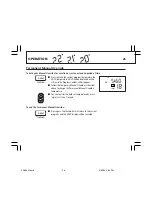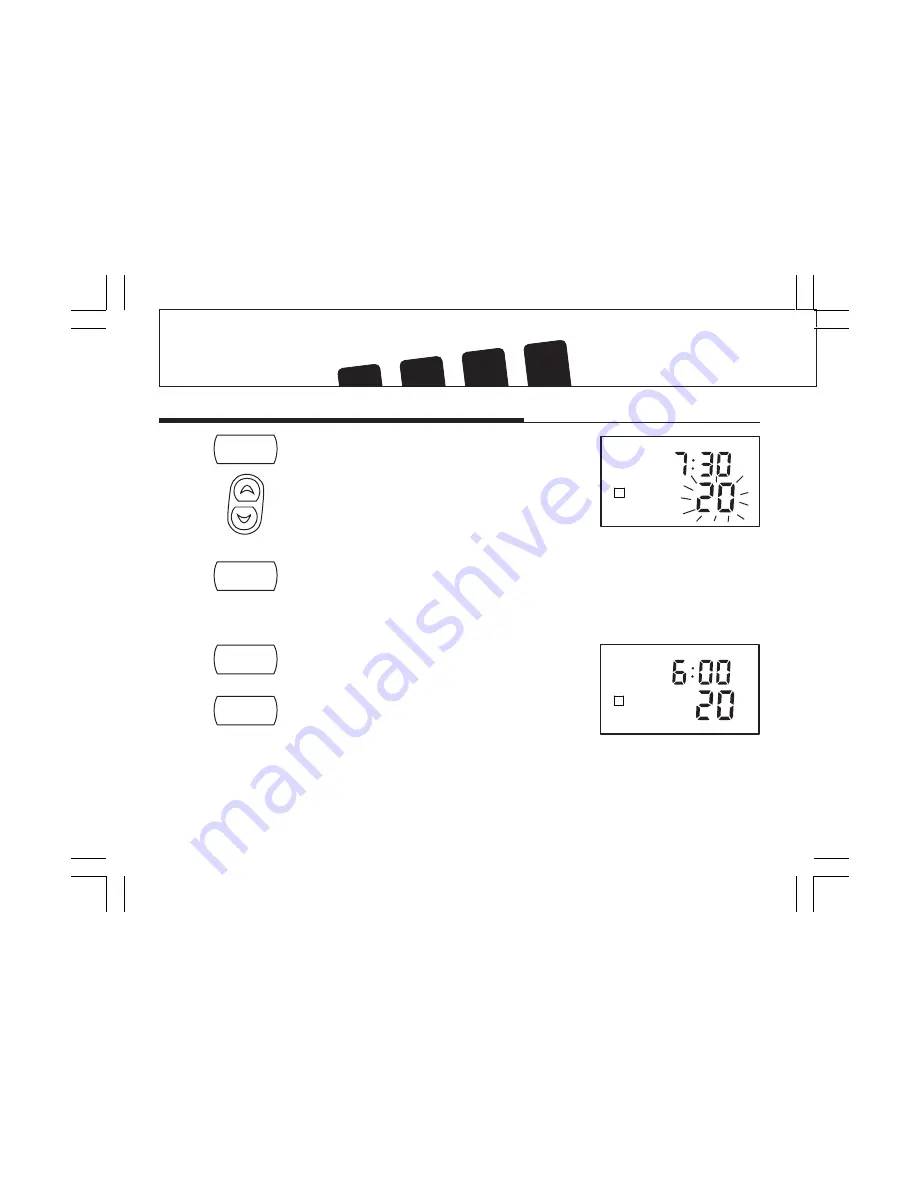
20
PROGRAMMING
Weekday/Weekend Programming (continued)
STEP 4:
■
Press again to change to the program temperature.
The current temperature will be flashing.
■
Press to change the temperature.
STEP 5:
■
Press again to move to the next program number.
■
Repeat steps 3 - 5 to change the remaining
weekday programs.
STEP 6:
■
Press to change to weekend programs.
■
Repeat steps 3 - 5 to change the weekend programs.
■
Press to exit Program mode, or wait 15 seconds to
exit automatically.
program
program
HEAT
AM
SA SU
1
prog day
hold
/return
1
HEAT
AM
M
TH
W
T
F
41665-01.pmd
9/30/03, 4:53 PM
20