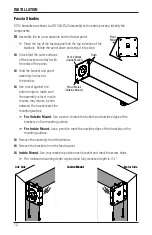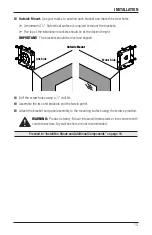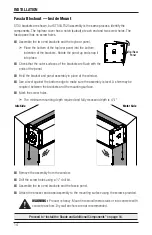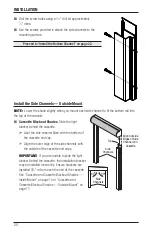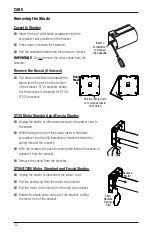OPERATION
26
Clear Motor Memory and Return to Factory Mode
■
Press and hold the PROGRAM button until the shade jogs twice (once immediately and a
second time about seven seconds later).
Programming the Motorized Shade
■
Press the UP and DOWN buttons simultaneously. Hold the buttons down until the shade
jogs up and down.
■
Press the UP button.
➤
If the shade goes up, proceed to the next step.
➤
If the shade goes down, press STOP for 5 seconds (until the shade jogs up and down),
proceed to the next step.
■
Press and hold the UP or DOWN button. Release the button when the shade is at the
desired upper position.
■
Press the STOP and DOWN buttons simultaneously until the shade begins moving down.
Release the buttons when the shade starts to move.
■
Press the STOP/MY button when the shade reaches the desired down limit.
■
Press the UP or DOWN buttons to fine tune the lower limit position.
■
Press the STOP/MY and the UP buttons simultaneously until the shade begins to raise.
Release the buttons when the shade starts to move.
■
The shade will stop at the desired up position.
■
Press the UP or DOWN buttons to fine tune the top limit position (if needed).
■
Press the STOP/MY button and hold it until the shade jogs to set the limits.
■
Press and hold the PROGRAM button until the shade jogs to record the setting into
memory.
Reset Limit Settings
Reset the Bottom Limit
■
Press the DOWN button. The shade will extend to the bottom limit.
■
Press the UP and DOWN buttons until the shade jogs up and down.
■
Press the UP or DOWN button to fine tune the bottom limit.
■
Hold the STOP/MY button down until the shade jogs up and down.