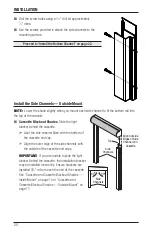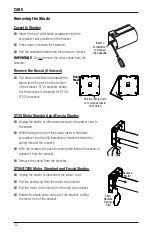OPERATION
29
Limit Adjustments for Standard Motor Shades
Your Hunter Douglas motorized shade has been pre-set with upper and lower limits specifically
customized for your window. If you need to change the custom settings, follow the steps in
this section.
IMPORTANT:
The button farthest from you sets the lower limit of the shade and the button
closest to you sets the upper limit of the shade.
For Shades with the Motor on the Right End
■
On the motor end of the shade, carefully remove
the plastic cover over the buttons.
■
Depress both buttons. With both buttons
depressed, the shade will move up and down in
response to the wall switch.
■
Push the UP button on the wall switch to position the
shade in the desired upper position.
■
Press the white button again to set it to the raised position.
■
Push the DOWN button on the wall switch to position the shade
in the desired lowered position.
■
Press the yellow button on the motor to set it to the raised
position.
■
Test the operation of the shade and adjust the upper and lower positions again,
if necessary.
■
Replace the plastic cover over the buttons.
For Shades with the Motor on the Left End
■
On the motor end of the shade, carefully remove the plastic cover over the buttons.
■
Depress both buttons. With both buttons depressed, the shade will move up and down in
response to the wall switch.
■
Push the UP button on the wall switch to position the shade in the desired upper position.
■
Press the yellow button again to set it to the raised position.
■
Push the DOWN button on the wall switch to position the shade in the desired
lowered position.
■
Press the white button on the motor to set it to the raised position.
■
Test the operation of the shade and adjust the upper and lower positions again, if
necessary.
■
Replace the plastic cover over the buttons.
White Button
Yellow Button
Removable
Cover