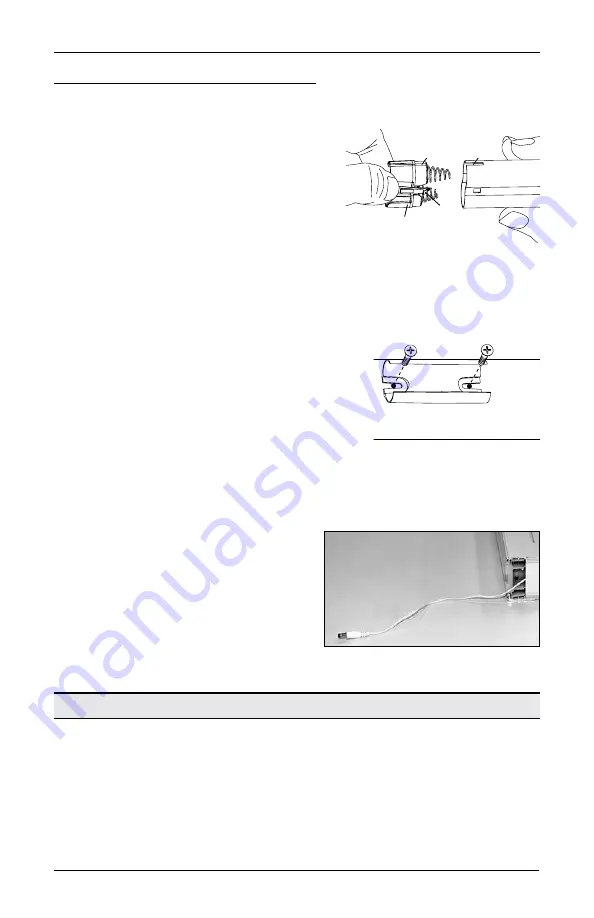
ASSEMBLY
12
Satellite Battery Pack (If Applicable)
Install the Batteries into the Battery Wand
■
Squeeze the cap latch to release and remove
the cap.
■
Install AA Energizer
®
Ultimate Lithium batteries
according to the instructions on the battery
wand label.
■
Replace the cap.
➤
Align the tab with the end of the wand.
➤
Press the cap on until it latches.
Mount the Satellite Battery Pack Behind the Bottom Rail
■
Remove the bottom rail cover.
■
Attach the wall mount bracket to the back side of the
bottom rail using the pre-drilled holes.
➤
Remove the screws attached to the back side of
the bottom rail.
➤
Attach the wall mount bracket using those screws.
NOTE:
With the satellite battery pack behind the shade, the minimum casement depth
for fully recessed mounting is 4
1
⁄
2
". If there is not enough clearance for the satellite
battery pack to be mounted on the back side of the bottom rail, it may be mounted on the
wall or ceiling in any orientation. See "Finish Mounting the Power Supply" on page 19.
■
Route the power cable from the shade through
the bottom left corner bracket and plug
into the socket in the battery wand or the
extension cable.
➤
If using an extension cable, plug the other
end of the extension cable into the socket
in the battery wand.
■
Reinstall the bottom rail cover.
Proceed to "Test the Shade" on page 14.
Tab
Slot
Cap
Latch
Battery
Wand
Squeeze
Wall Mount Bracket
Back of
Bottom Rail
Summary of Contents for Applause
Page 33: ...CHILD SAFETY 31 ...































