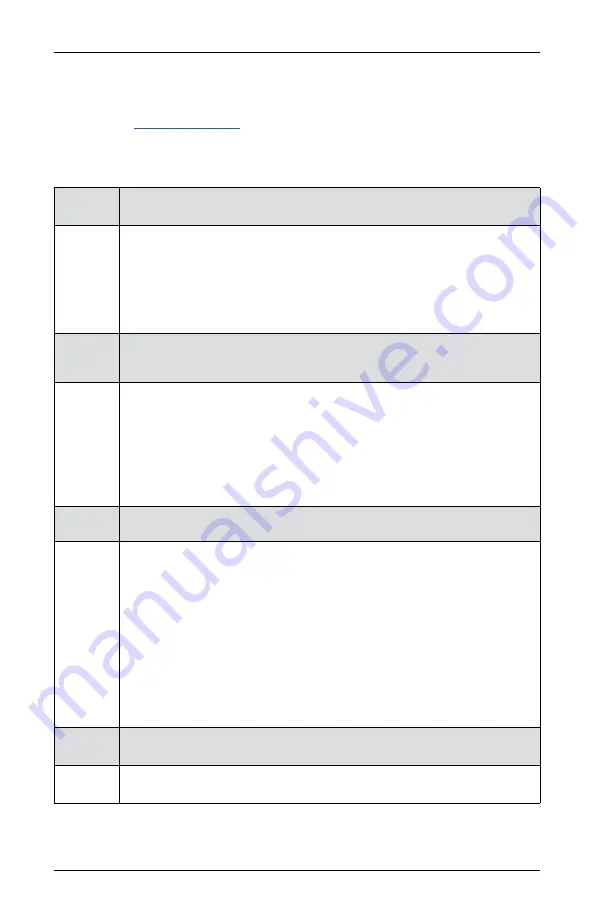
TROUBLESHOOTING
24
Troubleshooting
If your shade is not operating correctly:
■
for your control device.
■
Refer to the following troubleshooting procedures for specific solutions for your shade.
If questions remain, please contact Hunter Douglas Consumer Support at
(800) 789-0331.
Problem
The battery-powered shade does not operate using the control button .
Solution
Check to be sure batteries in the battery wand(s) are new or fresh. Replace the
batteries, if necessary. See "Batteries in the battery wand need to be replaced"
on page 28.
Check that all cable connections are securely seated between the power cable
from the shade and the battery wand(s).
Problem
The 18V DC Power Supply-operated shade does not operate using the
control button .
Solution
Make sure the 18V DC Power Supply is plugged in and the wall outlet
has power.
Check that all the cable connections are seated correctly. (Check the
connection between the power cable attached to the motor and the power
supply cable, and between the power supply cable and the 18V DC
Power Supply).
Problem
PowerView Gen 3 only: The shading does not respond to the remote.
Solution
IMPORTANT:
A shade will not operate until it is joined to a group.
Check that the correct group number is selected. The LED on that group number
will light up. You can also check which group number the shade is joined to on the
remote in the PowerView App. You can find this under MORE > ACCESSORIES in
the app.
Check if the batteries need to be replaced. If the batteries are completely drained,
none of the lights will turn on. If the batteries are running low, the inner ring buttons
(open, close, right arrow, left arrow, stop) light up RED. In either case, the batteries
need to be replaced. The remote takes two CR2032 batteries.
Problem
The shade limits need to be adjusted.
Solution
Summary of Contents for Applause
Page 33: ...CHILD SAFETY 31 ...






























