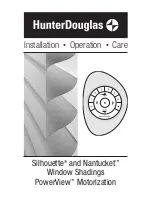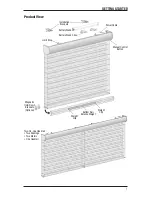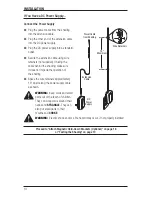Reviews:
No comments
Related manuals for Nantucket

72
Brand: paladin Pages: 3

6171
Brand: WA Library Supplies Pages: 2

98855
Brand: Badger Basket Pages: 6

K610
Brand: MAJA Möbel Pages: 16

SP09
Brand: J&K Pages: 9

New England
Brand: J D Williams Pages: 8

FD24
Brand: J&K Pages: 7

Elevate
Brand: fantastic furniture Pages: 15

SFV6015
Brand: Safavieh Pages: 2

SFV4202
Brand: Safavieh Pages: 4

Zayn 4468552
Brand: Habitat Pages: 4

980211NAT01U
Brand: Linon Pages: 13

CB/4087
Brand: Sincro Pages: 5

White Media Storage Unit With Glass Doors 395/5956
Brand: Argos Pages: 14

Ascent PR127
Brand: HealthyBack Pages: 16

San Marino 10
Brand: Backyard Discovery Pages: 21

1412VA-36-201-925
Brand: Allen + Roth Pages: 10

VICTORY 2VT-C36-30 Series
Brand: ESi Ergo Pages: 8