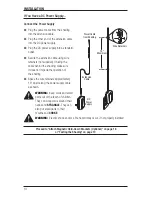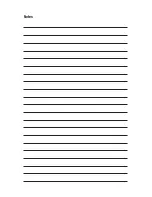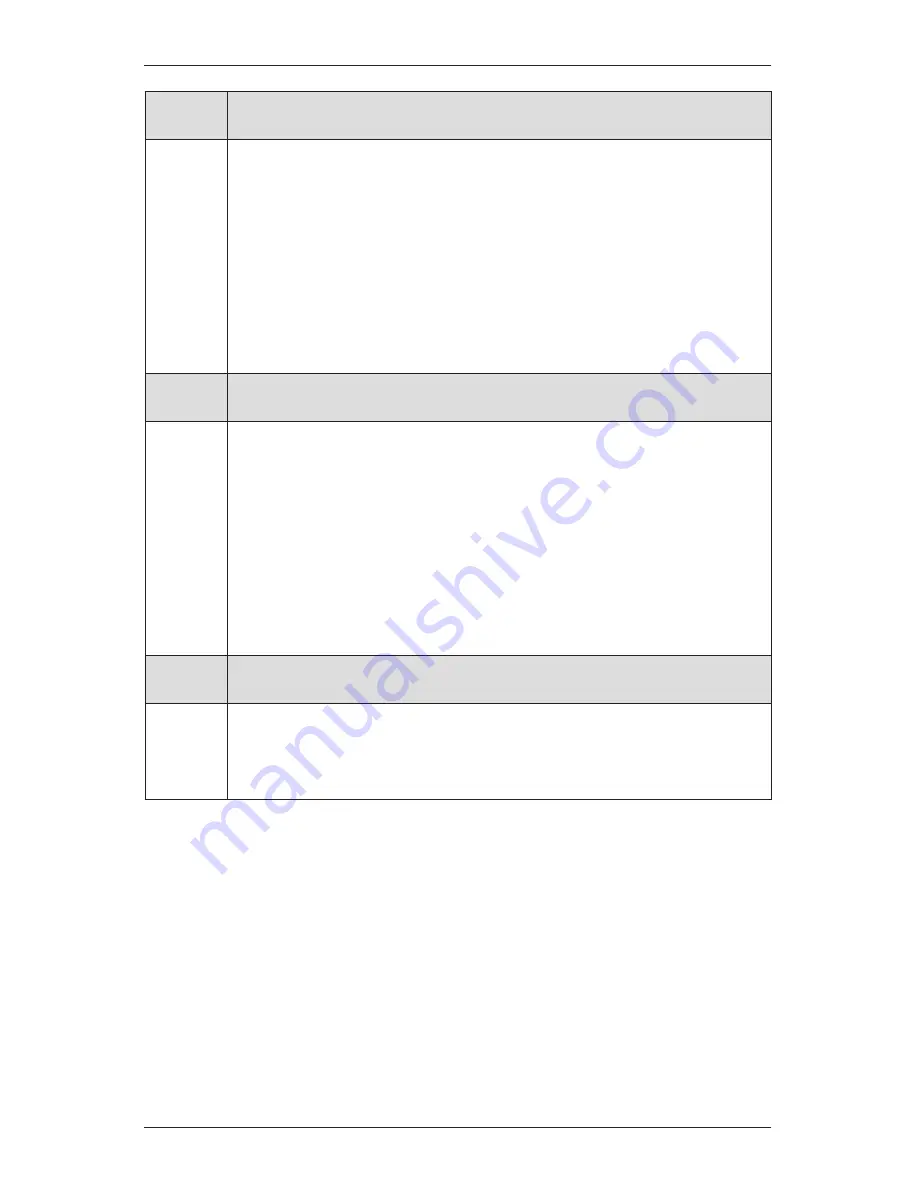
OPERATION
24
Problem
The vanes do not close fully when the shading stops in the lowest position.
Solution
The shading should be programmed to stop in its lowest position with the vanes
closed. A small distance between the front and back fabric facings in the fully
closed position is normal.
■
If this distance is excessive or moves over time, open the shading to its full
“vane open” position and try again. If this does not correct the problem, reset
the bottom limit. See “Resetting the Shading” on page 19.
■
See the
PowerView
™
Motorization Remote Control Guide
for operation or
programming troubleshooting solutions.
Problem
The shading raises from the sill when the vanes are closed.
Solution
A small gap between the sill and the bottom of the shading is normal in the fully
lowered “vane closed” position. The gap is necessary to allow for the unimpeded
movement of the bottom rail.
■
If this distance is excessive or moves over time, open the shading to its full
“vane open” position and try again. If this does not correct the problem, reset
the bottom limit. See “Resetting the Shading” on page 19.
■
See the
PowerView Motorization Remote Control Guide
for operation or
programming troubleshooting solutions.
Problem
The front fabric appears to cling to the back fabric
.
Solution
Lightly apply a static spray for home furnishings. Follow the manufacturer’s
directions. Allow the shading to dry in the fully lowered position. If necessary,
reapply the static spray each time the shading is professionally cleaned.