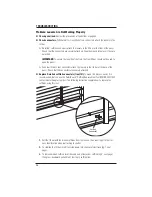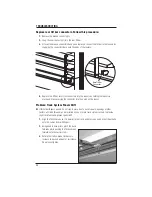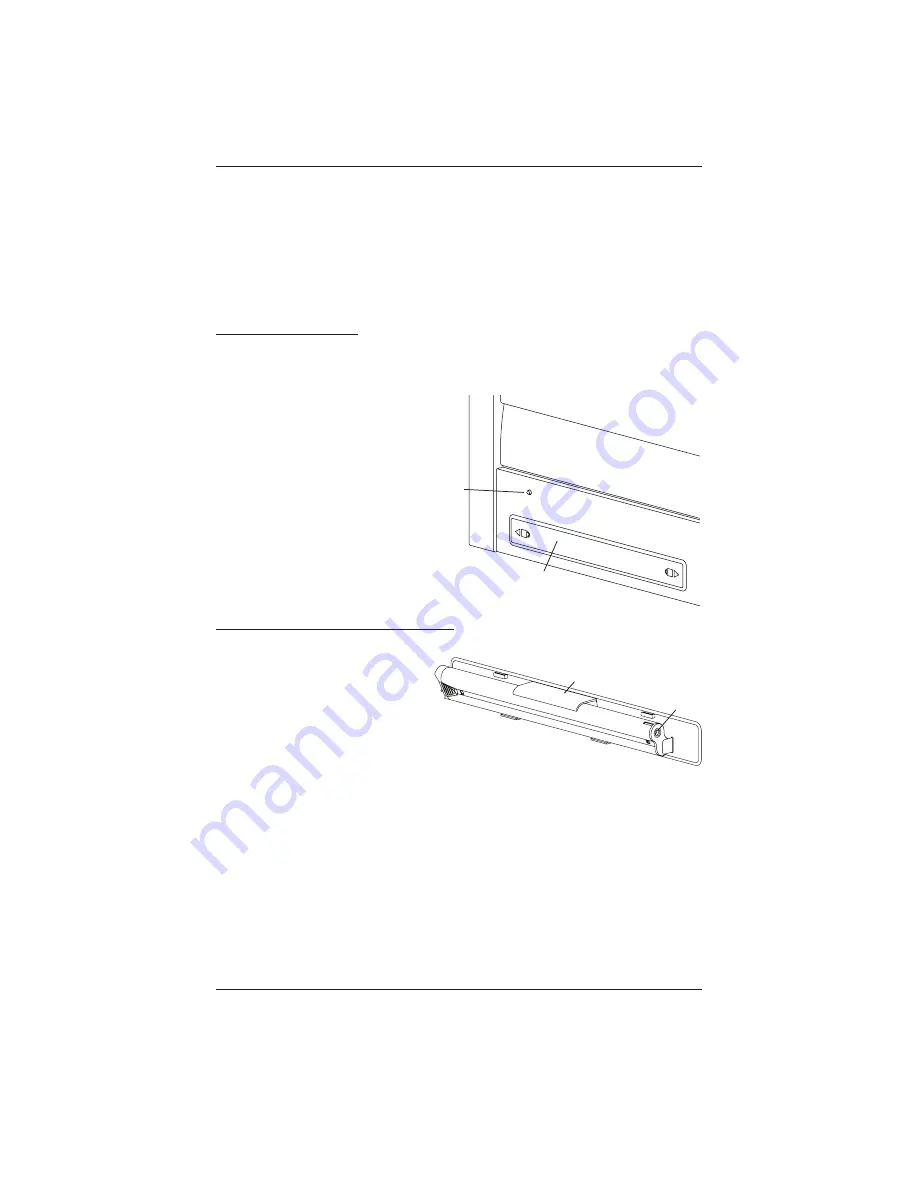
POWERVIEW
®
INSTALLATION
50
Now that you have completed your shutter installation, you are ready to program your
PowerView
®
Shutters.
Connect the Power Source
NOTE:
When power is connected to the motor, a green LED inside the programming button
housing will flash to indicate the louvers are ready for operation.
Remove the Battery Cover
NOTE:
PowerView shutters with a divider rail or split tilt will have two battery wands, one in the
top rail and one in the bottom rail.
■
Remove the battery cover from
the top and/or bottom rail by
sliding in direction of the unlock
icon indicated on the battery
cover.
CAUTION:
When removing the
battery cover, use two hands to
prevent the battery cover and wand
from falling.
Plug the Power Cable into the Battery Wand
■
Locate the power cable inside the rail and plug it into the socket on the battery wand.
■
Place the battery pack into the clip
on the back of the battery cover.
■
Insert the battery cover into the rail
and secure it by sliding in the direction
of the lock icon indicated on the battery cover.
Battery Cover
Programming
Button
Back side of rail
Clip
Socket