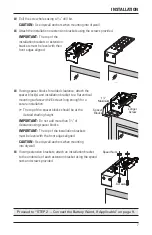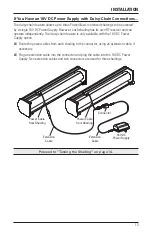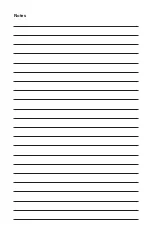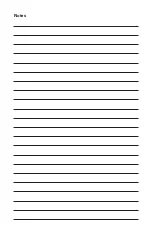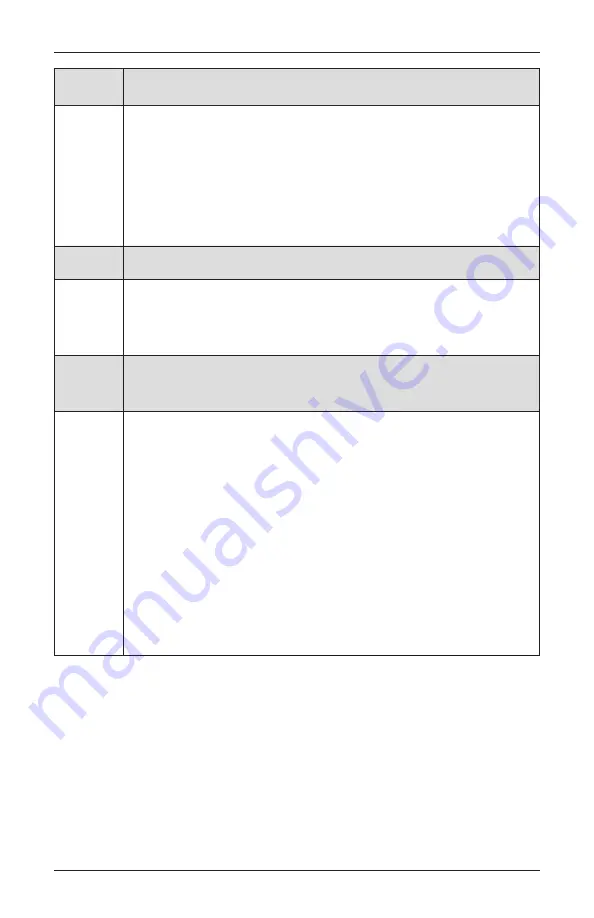
OPERATION
18
Problem
The shading is not responding to the PowerView
®
remote.
Solution
IMPORTANT:
A shading will not operate using the remote until it has been
joined to a group
Check that the correct group number is selected.
Check that the batteries in the remote are correctly inserted and are fresh.
The LEDs that backlight the remote should come on full bright when
■
STOP
is pressed.
Problem
The vanes do not open when the shading is first operated.
Solution
Make sure the shading is completely lowered.
Open and close the shading repeatedly to help open the vanes. If necessary,
gently pull down on the lowest operable vane.
Problem
The bottom rail does not raise completely, or lower completely, or its
location when fully lowered has migrated over time.
Solution
The batteries may be low in the battery wand, satellite battery pack, or C-size
satellite battery wand. Replace the batteries.
Check that the battery wand, satellite battery pack, C-size battery wand, or
18V DC Power Supply is securely connected to the power cable and the
cables are not pinched or caught in the headrail or installation brackets.
Check that there is clearance between the ends of the shading and the
window casement on inside mounts.
Check if the fabric rolls up evenly into the headrail. If not, see “Adjusting the
Bottom Rail Weight” on page 23.
The shading may need to be reset. Refer to “Resetting the Shading (If
Necessary)” on page 16.
Summary of Contents for Pirouette PowerView
Page 1: ...Installation Operation Care Pirouette Window Shadings PowerView Motorization...
Page 29: ...Notes...
Page 30: ...Notes...
Page 31: ......