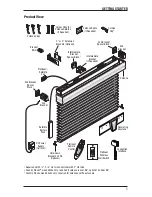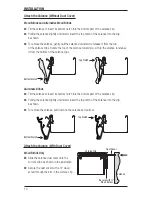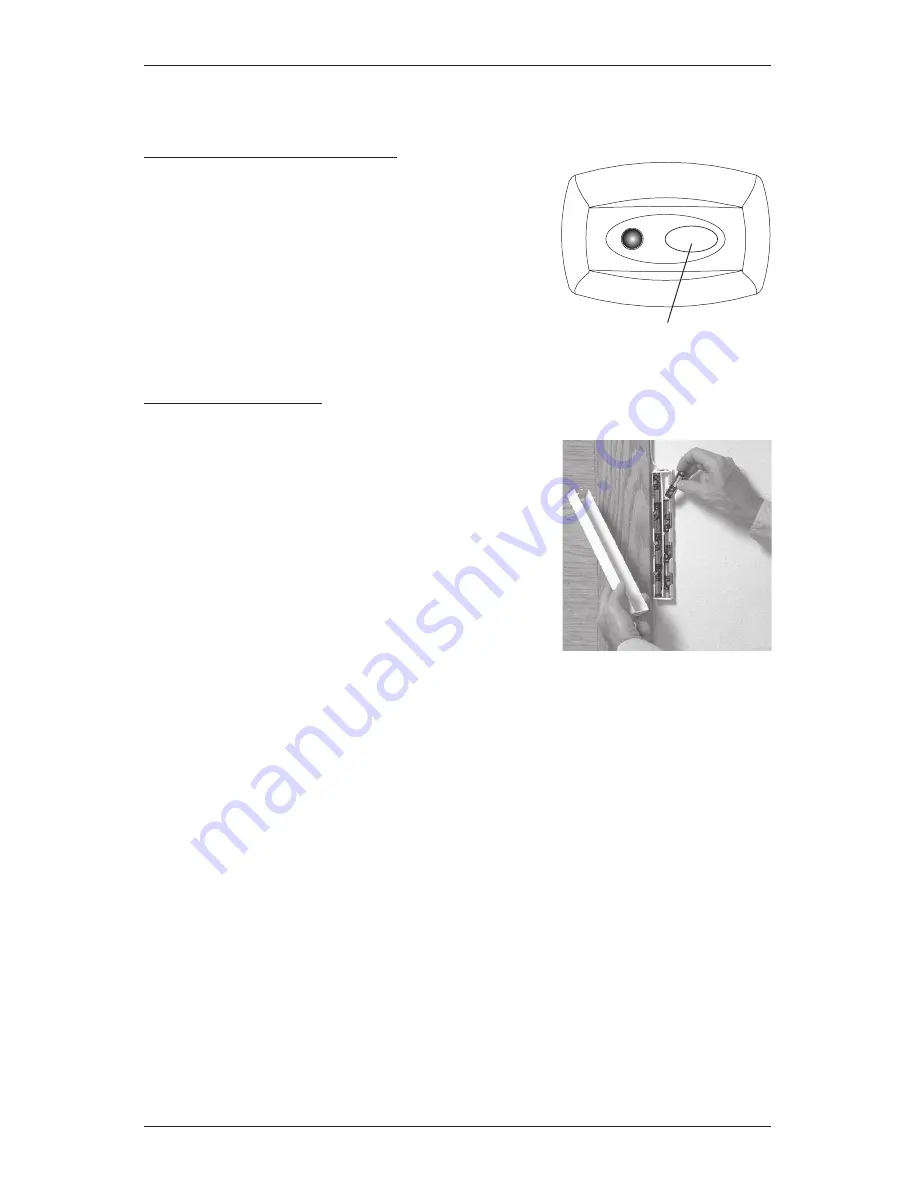
OPERATION
17
General PowerTilt
™
Operation
Using the Manual Control Button
In addition to the remote control and wireless wall switch,
the manual control button on the satellite eye can also be
used to tilt the slats.
Press the manual control button to tilt the slats. The
■
slats will move for as long as the button is pressed.
Release and press the button a second time to tilt the
■
slats in the opposite direction.
Changing the Batteries
Changing the Batteries in the Satellite Battery Pack
Remove the cover of the battery pack by pressing the
■
circular latch and lifting the cover.
Remove the eight old AA batteries.
■
Install eight new AA alkaline batteries according to the
■
instructions on the battery pack.
Replace the cover, snapping it securely closed.
■
Changing the Batteries in the Remote Control
Remove the back center panel of the remote control by pushing down on the latch and
■
pulling it out.
Remove the two old AAA batteries.
■
Install two new AAA alkaline batteries as shown inside the remote control.
■
Replace the back cover panel.
■
Important Notes about Battery Usage
Alkaline batteries are strongly recommended; do
■
not
use rechargeable batteries.
Manual Control Button
Changing Batteries