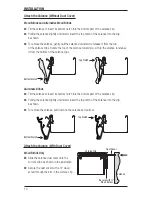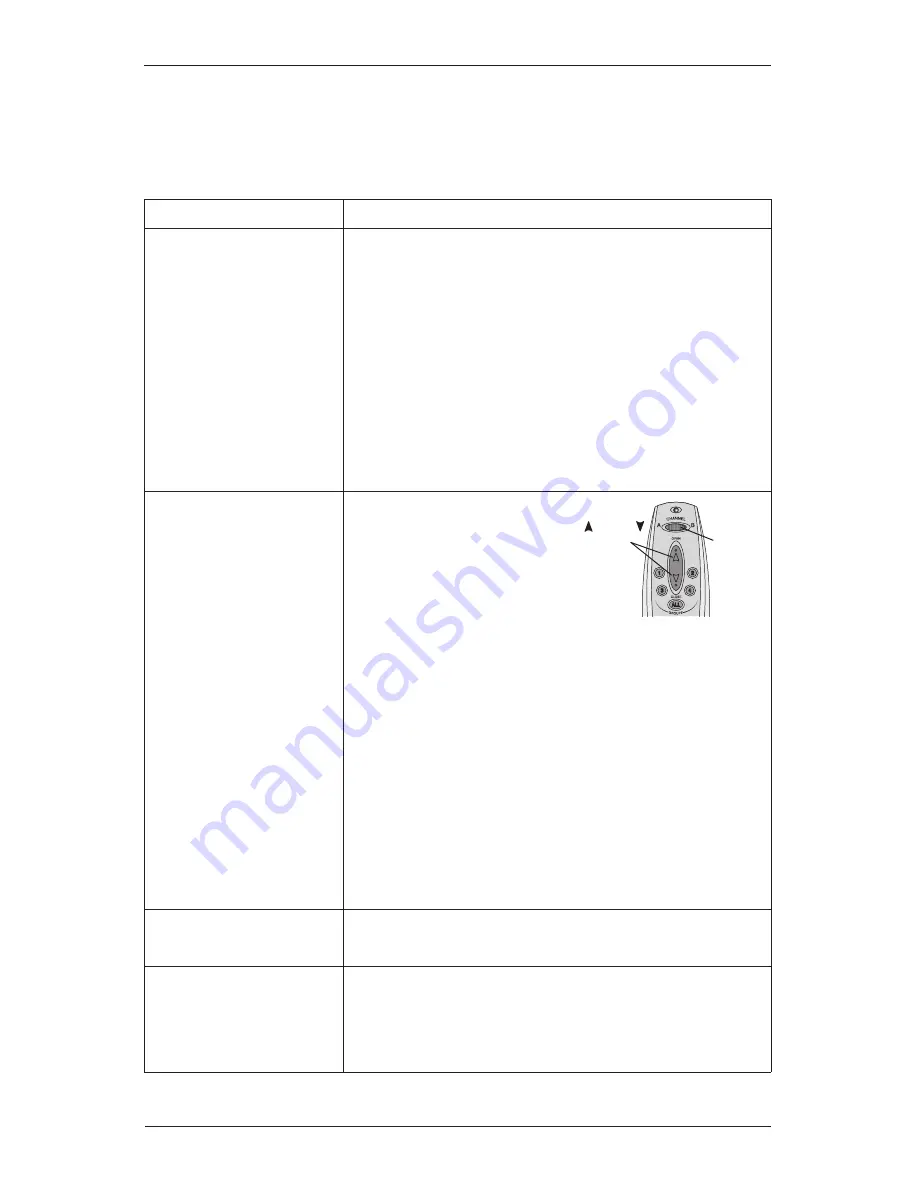
OPERATION
18
Channel
Selector
Switch
UP /DOWN
Buttons
Troubleshooting
If your blind is not operating correctly, first review the guide that came with your Platinum
™
remote or wireless wall switch; then, if necessary, refer to the procedures below.
Problem
Solution
The blind does not operate
using either the remote
control or the manual
control button.
Check that the battery pack (or optional DC power supply)
■
and satellite eye are securely connected into their motor
housing plugs.
See page 7, Check Connections to the
Motor Housing.
Check that the batteries in the battery pack are installed
■
correctly and fresh.
See page 17, Changing the Batteries
in the Satellite Battery Pack.
Check that the DC power supply, if used, is securely plugged
■
into the wall outlet and the outlet has power. To check outlet
power, plug in a lamp or device that is known to work.
The blind operates using
the manual control button,
but does not operate
using the remote control
in the IR (line of sight)
operating mode.
If the light on the remote
■
does not light up when
the UP
▲
or DOWN
▼
button is pressed, replace
the batteries in the remote.
Check that the correct channel is selected on the remote
■
control. Try both channels.
Check that you are pointing the remote control directly at
■
the infrared eye. Try moving closer to the eye. Maximum
operating distance from the remote control is 30 feet.
Check that there are no obstructions interfering with the
■
signal from the remote to the satellite eye.
Check that there is no direct sunlight or bright, focused
■
light from halogen or fluorescent light fixtures, track
lighting, spotlights, or neon lights that could be interfering
with the signal.
The blind does not hang
correctly.
Check that the installation brackets are level.
■
The lift cords are stuck or
jammed.
Check the cords and the moveable pin in the cordlock
■
mechanism inside the headrail. If the cords are jammed,
use a screwdriver or needlenose pliers to move the pin to
free the cords.