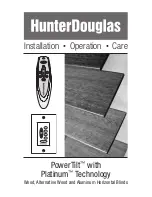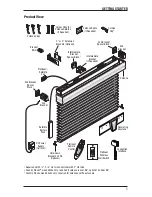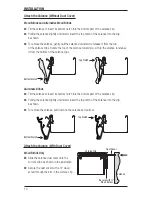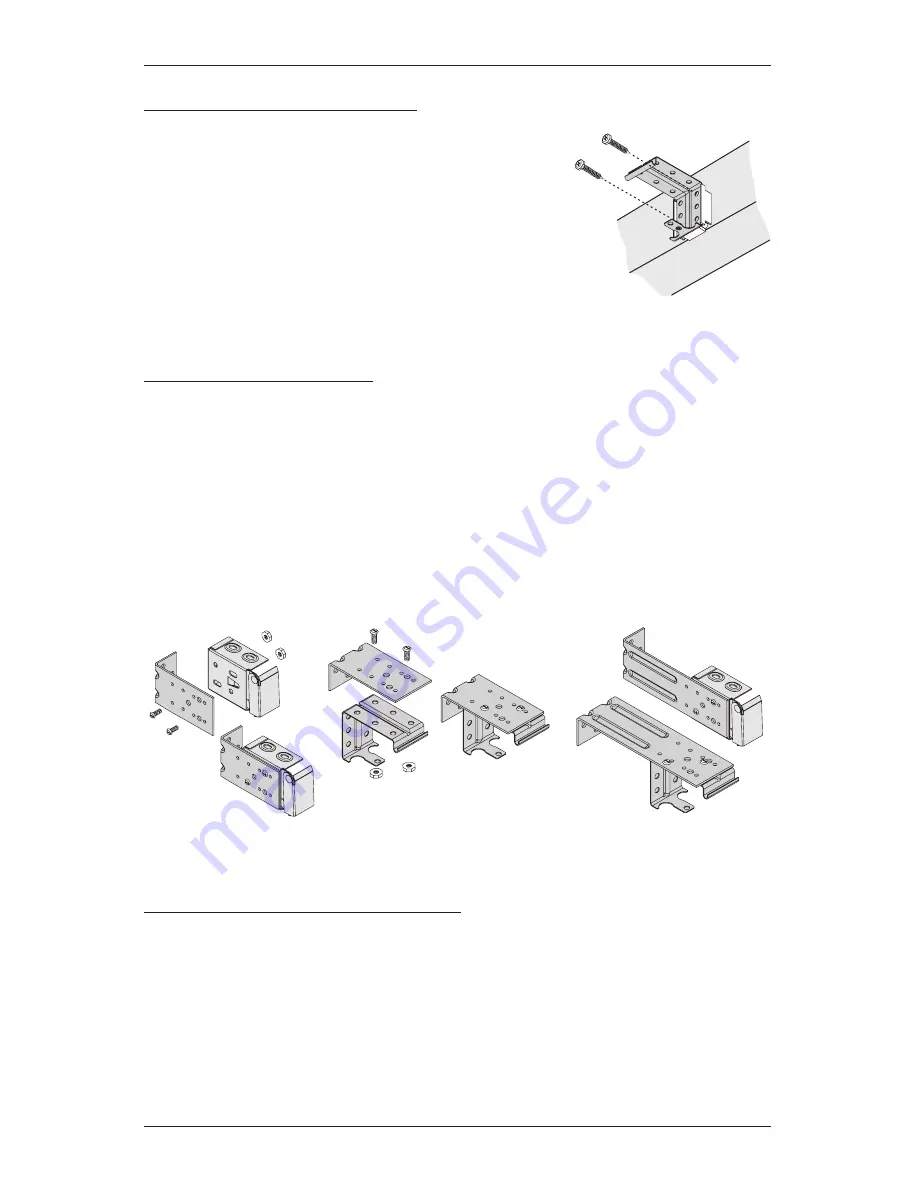
INSTALLATION
7
Intermediate Brackets (If Required)
Evenly space the intermediate bracket(s) between the
end brackets.
CautIon:
Intermediate bracket placement may be adjusted to
avoid interference with working parts in the headrail.
The top of each intermediate bracket must align with
■
the tops of the end brackets.
Attach the bracket(s) with two screws through diagonal holes.
■
Extension Brackets (Optional)
Attach 2" or 4" extension brackets to the mounting surface in the same locations where the end
brackets and intermediate brackets would be attached.
Align and level extension brackets with a carpenter’s level.
■
Use two screws to mount each extension bracket.
■
Attach the installation brackets and intermediate brackets to the extension brackets using
■
the screws and nuts provided, as shown below.
Install the Blind
Check Connections to the Motor Housing
Satellite Battery Pack or Optional DC Power Supply
From the top of the headrail, check that the 2-wire connector from the satellite battery pack
■
or optional DC power supply is securely inserted into the 2-port plug on the motor housing.
If the connection is loose, make sure the orientation of the plug is correct before attempting
to make the connection. Do
not
force the connection. Needlenose pliers may be helpful in
making the connection, if necessary.
End Bracket with
2" Extension Bracket
Intermediate Bracket
with 2" Extension Bracket
End and Intermediate Brackets
with 4" Extension Bracket