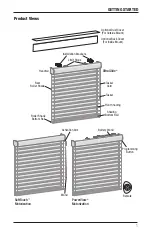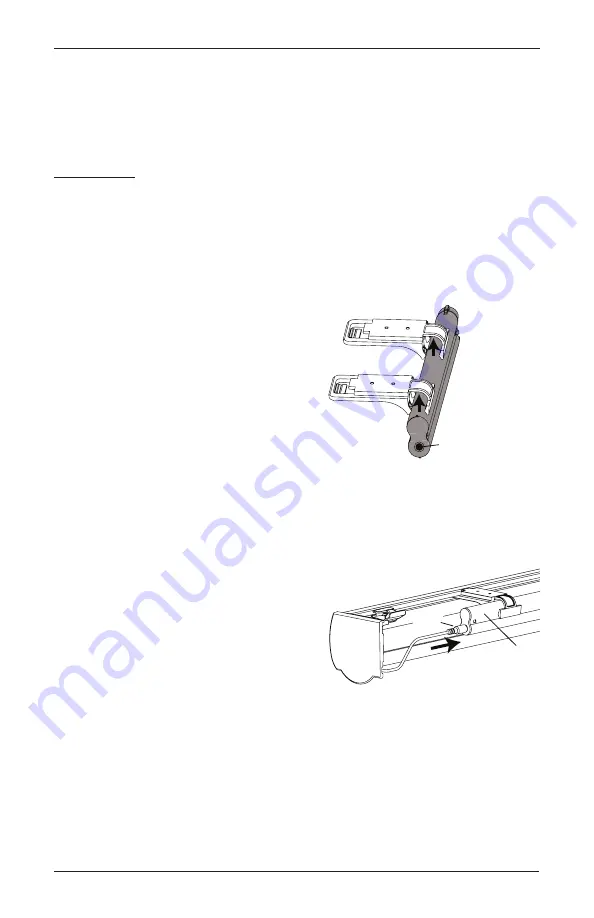
INSTALLATION
8
STEP 2: PowerView
®
and SoftTouch
™
Only — Connect the Power Cable
For an optional satellite battery pack, 18V DC power supply, 18V DC power supply with daisy-
chain connections, C-size satellite battery wand, or large DC power supply, the power source will
be connected after the shading is installed.
Battery Wand
Install the Battery Wand Clips
■
■
Attach the battery wand clips to the headrail.
IMPORTANT:
Position the clips close to the power cable.
Mount the Battery Wand into the Battery Wand Clips
■
■
Position the battery wand with its socket toward
the motor end of the shading.
■
■
Push the battery wand straight up into the
battery wand clips until it snaps into place.
Check to make sure the battery wand is secure.
CAUTION:
Be sure the cables do not
become pinched by the battery wand clips
during installation. Damage or overheating of
components could result.
Plug the Power Cable into the Battery Wand
NOTE:
When power is connected to the motor, a green LED inside the programming button
housing will flash to indicate the shading is ready for operation.
■
■
From the back of the shading headrail, connect
the power cable (from the motor side) into the
socket on the battery wand.
Place the socket
toward the motor end.
Battery
Wand
Power
Cable
Summary of Contents for Silhouette Duolite Window Shadings PowerView Motorization
Page 34: ...Notes...
Page 35: ......