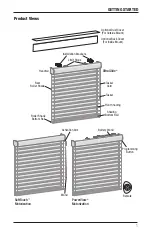OPERATION
14
SoftTouch
™
Motorization
Each push up and release of the wand, or pull down and release of the wand, will initiate one of
three shading movements, in sequential order. See Basic Operation below.
Basic Operation
To Open the Shading
■
■
Push the wand up and release, to sequentially move the front shading/
vanes/back panel in the up/open direction. With the shading in the fully
lowered position, vanes fully open, and the rear shade fully lowered:
1. Push up and release. The rear shade moves to the fully raised
position.
2. Push up and release. The vanes close.
3. Push up and release. The front shading moves to the fully raised position.
To Close the Shading
■
■
Pull the wand down and release, to sequentially move the front
shading/vanes/rear shade in the down/closed direction. With the
shading in the fully raised position:
1. Pull down and release. The front shading moves to the fully lowered
position with vanes closed.
2. Pull down and release. The vanes open.
3. Pull down and release. The rear shade moves to the fully lowered position.
To Stop the Shading
■
■
While the shading is in motion, pull down (or push up) the wand and release to stop shading
or vane movement anywhere along its travel.
Summary of Contents for Silhouette Duolite Window Shadings PowerView Motorization
Page 34: ...Notes...
Page 35: ......