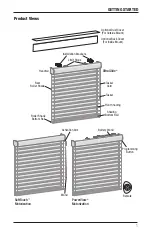INSTALLATION
4
Mount the Installation Brackets — Inside Mount
Prepare the Installation Brackets
The purpose of the back cover bracket is to provide an attachment for the optional back cover.
The top tab ensures that there is clearance for the battery wand.
■
■
If using the optional back cover:
NOTE:
If you have a battery wand, do not
remove the top tab on the back cover bracket.
■
➤
If you have a satellite battery pack or an
18V DC power supply, remove the top tab
on the back cover bracket.
■
➤
Snap the back cover bracket into the metal
installation bracket.
■
➤
Place the back cover into the slots on the
top and bottom of the bracket.
■
■
If not using the optional back cover:
■
➤
If you have a battery wand, remove the
bottom tab from the back cover bracket.
■
➤
Snap the back cover bracket into the metal
installation bracket. This ensures adequate
space for the battery wand.
■
➤
If you have a satellite battery pack or an
18V DC power supply, it is not necessary
to use the back cover bracket.
Mount the Installation Brackets
■
■
Mark 2" from each jamb for bracket location.
■
➤
If more than two installation brackets came with your order, space additional bracket(s)
between the two end brackets and mark their location. Mount into wood whenever
possible.
■
➤
For PowerView
®
shadings with battery wand, allow a minimum of 17" between bracket
centerlines for the battery wand.
Remove top tab if using a satellite
battery pack or an 18V DC power supply.
Back Cover Bracket
Remove bottom tab if using a
battery wand and no back cover.
Top Tab
Bottom Tab
Back Cover
Slots
Window Opening
2"
2"
Summary of Contents for Silhouette Duolite Window Shadings PowerView Motorization
Page 34: ...Notes...
Page 35: ......