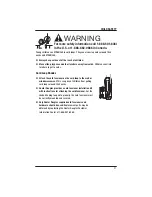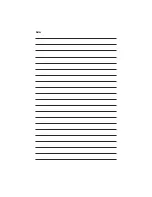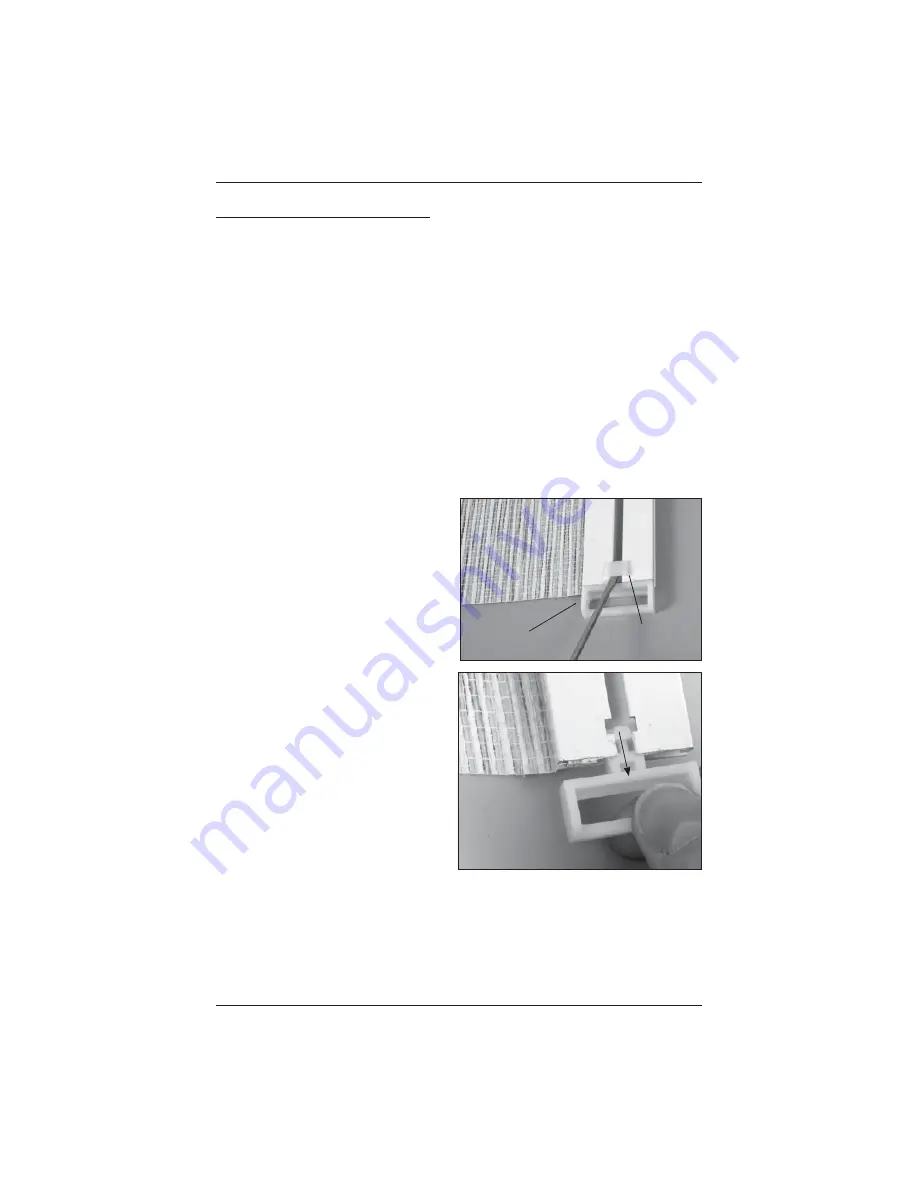
OPERATION
39
Adjust/Shorten Fabric Panel Length
CAUTION:
Shades made with the fabrics Point South, Del Sol, and Diamond Head may not be
able to reuse the plastic adhesive strip mentioned in this process. Contact your Hunter Douglas
dealer for a replacement strip if the strip will not stick in the new location.
Measure and record the amount you want to shorten on a panel. Refer to this information for
■
any remaining panels you want to shorten.
If the bottom weights were connected together, disconnect them now.
■
Carefully remove the panel by releasing the fabric hanger from the carriers (see
■
Remove The
Panels
on page 46).
Place the panel on a clean, fl at working surface. If it is not possible to spread the panel out
■
fl at, then carefully roll the panel up around the hanger (or preferably the shipping core), so
that the bottom weight is accessible.
Use a small fl at-blade screwdriver
■
to remove the end cap pin in the
bottom weight.
Slide out the snap slide end cap from the
■
bottom weight.
Slide the panel out of the bottom weight.
■
IMPORTANT:
Note the folded fl ap at the
bottom of the panel and how it is folded.
Snap Slide End Cap
End Cap Pin
Summary of Contents for Skyline Gliding Window Panels
Page 1: ...Installation Operation Care Skyline Gliding Window Panels...
Page 54: ...Notes...
Page 55: ......