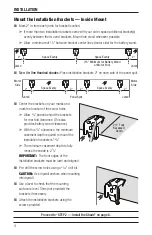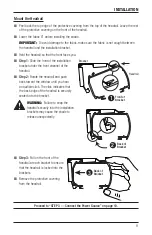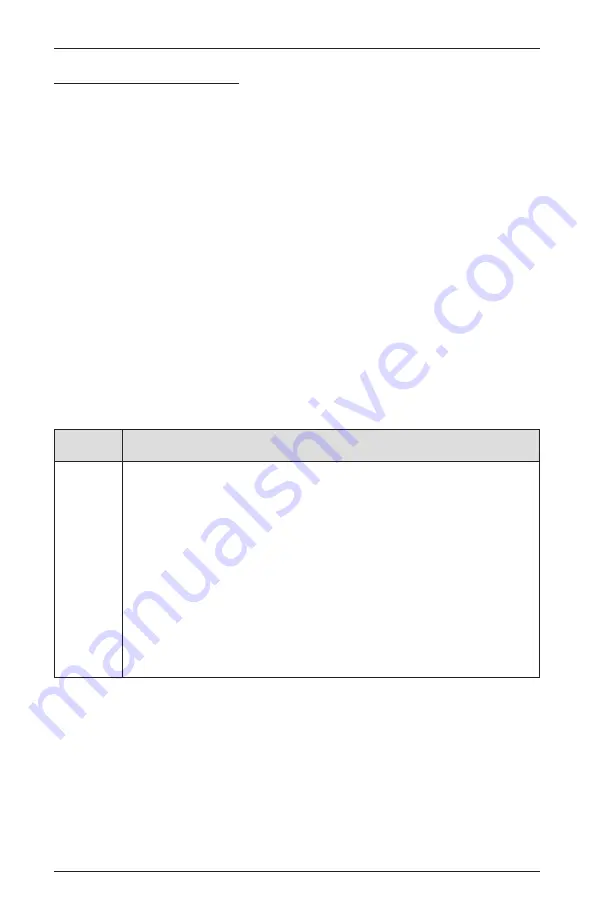
OPERATION
18
Resetting Shade Programming
The programming reset erases all shade programming from memory, including group
assignments, preventing input devices from operating the shade. The primary use is to correct
group and network assignments during installation. The reset does not affect travel limits or the
favorite position.
1. Press and hold the programming button for approximately 12 seconds. The shade will move
slightly after 6 seconds, then again after 12 seconds. Release the programming button (the light
flashes red). The light then flashes a series of green and red to indicate that shade programming
is erased from memory.
2. Refer to “Joining a Shade to a Group” on page 16 to program the shade to a group.
Problem
The shade will not snap into the installation brackets.
Solution
If the shade has a battery wand, check that the wand is not interfering with the
installation brackets.
Check that the installation brackets are level and aligned. Adjust and/or shim to
level, if necessary.
Be sure the heads of the screws are flush against the installation bracket.
Make sure the shade fabric is not caught between the installation bracket and
the headrail.
Check that the headrail is completely inserted into the installation brackets. See
“STEP 2 — Install the Shade” on page 8.
Troubleshooting
If your shade is not operating correctly:
■
First review the guide that came with your control device.
■
Refer to the following troubleshooting for specific solutions for your shade.
If questions remain, please contact Hunter Douglas Consumer Support at
1-888-501-8364
.