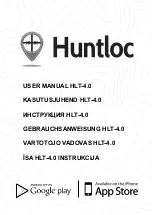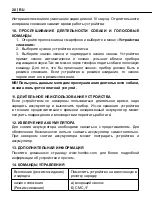6
׀
EN
EN
׀
7
To share tracking of the object with another hunter, the tracker’s owner has to start
or join an active hunt on the Huntloc app or an active event on the LiveTeam app.
7. CHANGING TRACKING MODE TO STAND-BY
1. Open the app on the phone and choose “
Trackers
” from the menu.
2. Choose the relevant device.
3. Tap the “
STOP
” button and confirm SMS sending request.
8. TURNING OFF THE TRACKER
1. Open the app on the phone and choose ”
Trackers
” from the menu.
2. Choose the relevant device.
3. Select “
TURN OFF TRACKER
” and confirm SMS sending request.
NB! When the tracker is turned off, it is impossible to activate it by using a
smart device. To put the tracker back into ‘stand-by’ mode, place the tracker
onto the charging pad.
9. CHANGING TRACKING INTERVAL
1. Open the app on the phone and choose “
Trackers
” from the menu.
2. Choose the relevant device.
3.
Enter data transmitting interval, in seconds, in the interval field.
4. Tap the “
SET INTERVAL
” button and confirm SMS sending request. If the
tracking device is in ‘
Stand-by
’ mode, changing the tracking interval will acti-
vate ‘
tracking
’ mode.
The default tracking interval is 10 seconds. Shorter interval results in shor-
ter battery life.
10. LISTENING TO THE DOG AND SENDING VOICE COMMANDS
1. Open the app on the phone and choose “
Trackers
” from the menu.
2. Choose the relevant device.
3. Push the “
Call
” button and agree with calling. The tracker will automatically
answer the call, and then the dog´s owner can hear the dog´s barking and
other sounds around the tracker. The owner can then also give voice com-
mands to the dog.
In order to make a call to the tracker, it has to be in ‘
Tracking
’ mode. If the device
is in ‘
Stand-by
’ mode, it will be activated and change to ‘
Tracking
’ mode.
NB! Listening to the dog on the phone will incur phone costs.
11. NOT USING THE DEVICE FOR LONG PERIODS
When the tracker is not used for a long time, its battery will need to be fully
charged and turned off.
Summary of Contents for HLT-4.0
Page 2: ...Huntloc O Otep ESTONIA info huntloc com www huntloc com Published September 2018...
Page 20: ...RU 19 2 GSM 6 1 2 3 4 Huntloc LiveTeam 7 1 Huntloc 2 3 8 1 2 3 NB 9 1 2 3 4...
Page 21: ...20 RU 10 10 1 2 3 NB 11 12 13 www huntloc com 14 a 1...
Page 23: ...22 RU 17 Huntloc 24 12 12 12 Huntloc Huntloc O info huntloc com www huntloc com Huntloc...
Page 24: ...RU 23 30 IMEI Huntloc O info huntloc com www huntloc com...