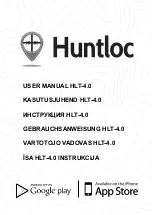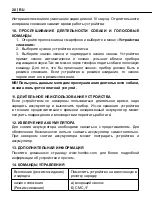8
׀
EN
Otherwise the battery may be irreversibly damaged and might not work afterwards.
12. REMOVING BATTERY
To remove the battery, you must contact an authorised representative. For safety
reasons, you must not remove the battery on your own. An incorrect removal of
the battery may damage the tracker and the battery.
13. MORE INFORMATION
To see more information about the tracker and about Huntloc’s solution, please
visit website www.huntloc.com
14. DEVICE COMMANDS
Turning on (Stand-by mode)
and charging
Place the device in to the charging pad
Turning off
a) SMS “
00
”
b) Place the tracker in the charging stand
and wait for the green light to light. Raise the
device and insert straight back. The green
light goes off and the unit shuts off. Remove
tracker
Turning on Tracking mode
a) Call to the tracking device
b) Send SMS “
1
”
Turning Tracking mode on with
different intervals
Send SMS “
1XX
”
(XX = interval in seconds)
Turning off the Tracking mode
Send SMS “
0
”
Reseting the tracker
a) Send SMS “
reset
”
b) place the tracker on charging pad
FIRMWARE UPDATING
Send SMS “
fw
”
15. TECHNICAL DATA
Stand-by time
up to 30 days
Tracing time (10 sec)
up to 36 hours
Waterproof
IP67
Weight
98 g
Working temperature
-30
°
C to +40
°
C
Summary of Contents for HLT-4.0
Page 2: ...Huntloc O Otep ESTONIA info huntloc com www huntloc com Published September 2018...
Page 20: ...RU 19 2 GSM 6 1 2 3 4 Huntloc LiveTeam 7 1 Huntloc 2 3 8 1 2 3 NB 9 1 2 3 4...
Page 21: ...20 RU 10 10 1 2 3 NB 11 12 13 www huntloc com 14 a 1...
Page 23: ...22 RU 17 Huntloc 24 12 12 12 Huntloc Huntloc O info huntloc com www huntloc com Huntloc...
Page 24: ...RU 23 30 IMEI Huntloc O info huntloc com www huntloc com...