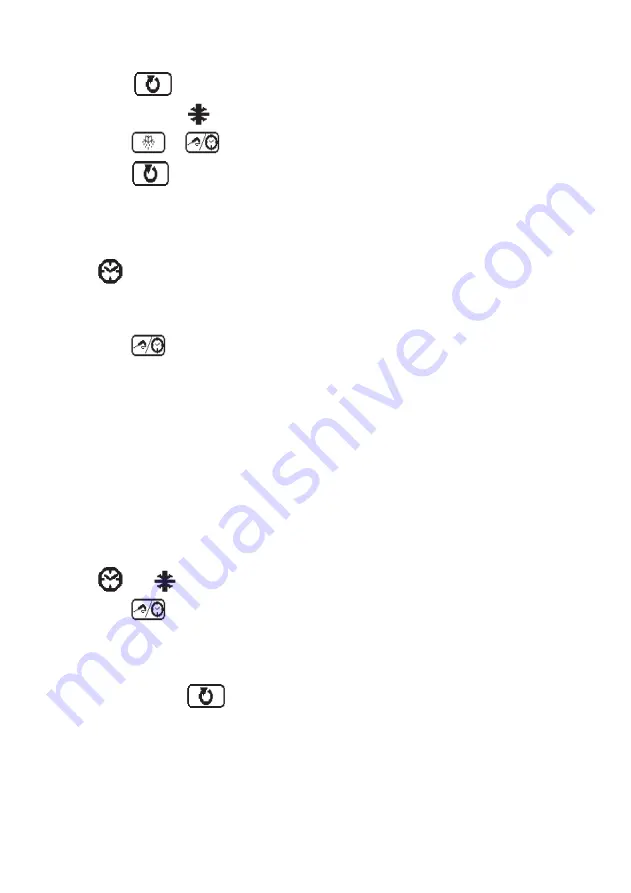
EN
52
➢
press
: the temperature of the cooling limit set point (in C°/F°) will be
displayed, and
indicator lights up;
➢
press
or
for 15 sec to adjust the parameter value;
➢
press
button for 15 sec to activate the cycle.
During cooling:
➢
the remaining cycle time is displayed;
➢
indicator lights up;
➢
the cooling time is set as the r2 cycle parameter;
➢
the cooling limit point temperature is set as the r8 cycle parameter;
➢
press
several times:
- to display
nEg
message;
- to display the chamber temperature;
- to exit the mode (or leave for 15 sec for the device exiting the mode independently).
After completion of the cooling cycle:
➢
the device switches to the storage mode;
➢
the information on the “End” of the cycle is displayed;
➢
the device provides the sound alarm;
➢
press any button to stop the sound alarm, press again to remove the “End” message.
During storage:
➢
the chamber temperature is displayed;
➢
and
indicators light up;
➢
press
several times:
- to display
nEg
message;
- to exit the mode (or leave for 15 sec for the device exiting the mode independently).
To stop the cycle:
➢
press and hold
button for 2 sec.
10.2.4.
Cycle adjustment with the preset temperature in the above-zero temperature
zone
To start the cycle:
➢
make sure that the device is in the stand-by mode;
















































