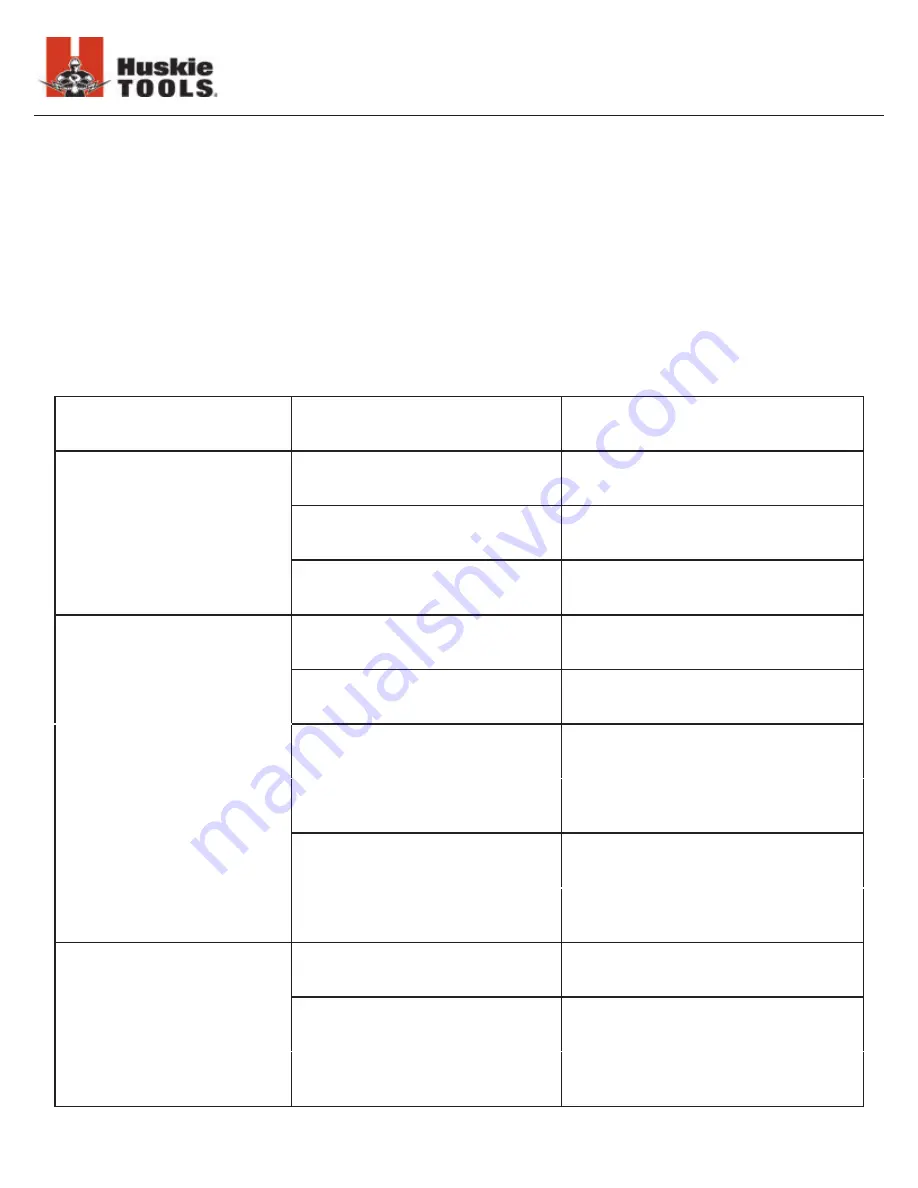
1
0
MODEL: RCC-MK754ACM
TROUBLESHOOTING GUIDE
Before You Begin
1. Make sure that the battery is charged. Recheck the battery LED charge level after several
minutes to make sure the battery is sufficiently charged.
2. Check the yellow pairing number on the tool and remote to be sure the correct remote and tool
are properly matched for operation.
3. Check the tool and remote for any signs of damage or loose or missing parts prior to operation.
Please refer to factory service technicians for any questions with repair and service of this
product.
PROBLEM
CAUSE
SOLUTION
Motor runs but the tool
blades will not advance
Blade is not engaged with
pinion gear
Check and engage blade
Pinion gear or blade is broken
Consult factory for repair service
Defective gearbox
Consult factory for repair service
Consult factory for repair service
Consult factory for repair service
Motor will not run at all
Defective battery
Replace battery
Bad contact or loose
battery connections
Check all connections and wires
Malfunction of switch panel
Check to make sure that
switch is properly activated
Consult factory for repair service
Tool blades will not release Tool did not complete a
full cycle
Press trigger and allow tool to
completely cycle through cable
Conductor is jammed in
tool jaws
Press "open" on tool panel
and operate remote to open
Consult factory for repair service
Bad contact or bad battery
on remote control
Summary of Contents for RCC-MK754ACM
Page 2: ...THIS PAGE INTENTIONALLY LEFT BLANK...
Page 13: ...NOTES MODEL RCC MK754ACM...
































