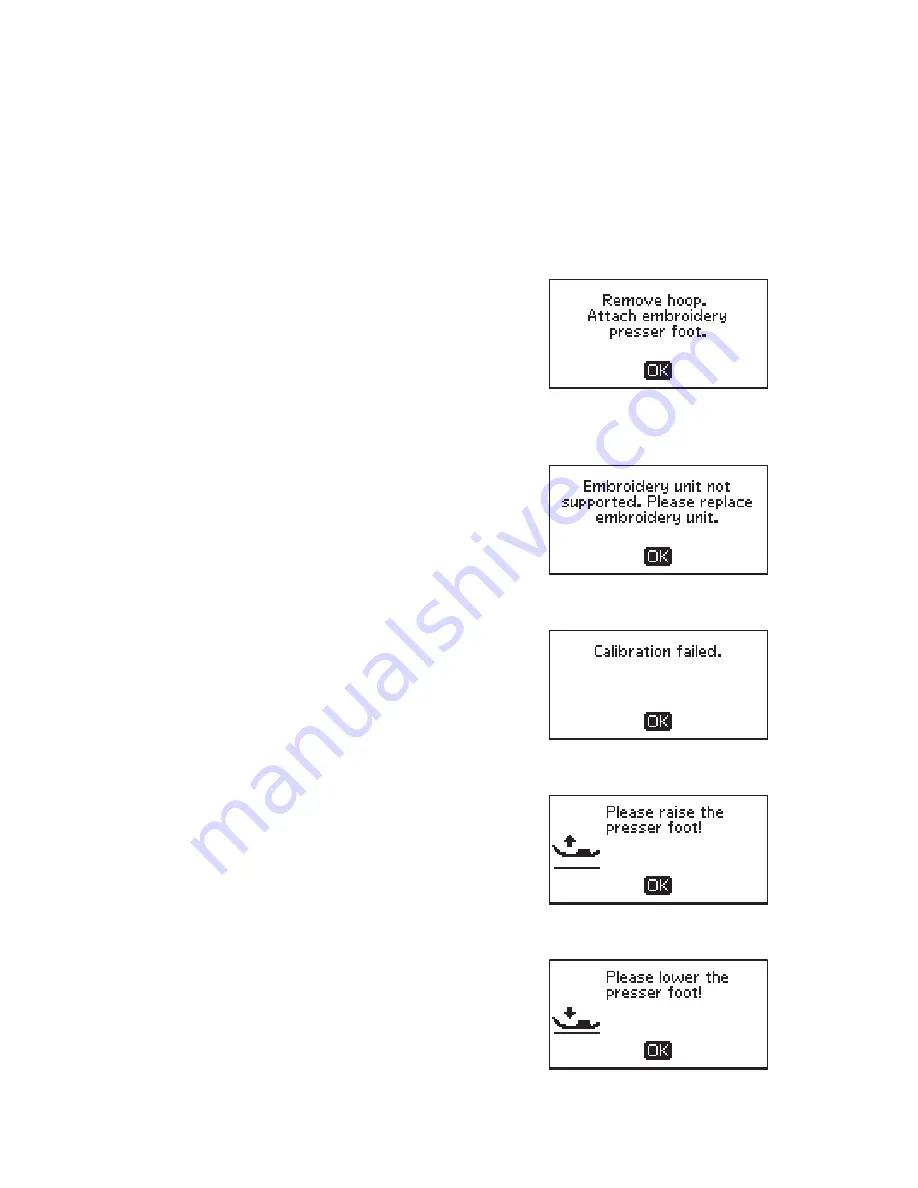
Step Color by Color
Use the step color by color – and + buttons (6) to step to the
first stitch of the previous or next color. The current color
block number is shown next to the total number of color
blocks in the design, shown in parenthesis, in the Stitch-out
view on the graphic display. Press the embroidery info button
to view the complete color block list.
Embroidery Pop-Up Messages
Remove Hoop. Attach Embroidery Presser Foot
When the embroidery unit is attached, a pop-up message
asks you to slide off the hoop and clear the machine area for
calibrating the embroidery arm. You will also be reminded to
attach the U foot for embroidery. Press the OK button to
calibrate.
Note: It is very important to remove the hoop, otherwise the hoop or the
embroidery unit may be damaged while calibrating.
Embroidery Unit Not Supported. Please Replace Embroidery Unit
You can only use the embroidery unit that is delivered with
your machine. Attach the correct embroidery unit.
Calibration Failed
The machine was unable to calibrate. Clear the machine area
for calibrating the embroidery arm and press the OK button.
Please Raise the Presser Foot
Some functions are only possible with the presser foot raised.
When trying to perform these functions with the presser foot
lowered this pop-up message is shown. Raise the presser foot
and press the OK button to close the pop-up message.
Please Lower the Presser Foot
Your machine will not embroider if the presser foot is raised.
Lower the presser foot and press the OK button to close the
pop-up message.
7 Embroidery Mode
71
Summary of Contents for Designer Jade 35
Page 1: ...User s Guide KEEPING THE WORLD SEWING ...
Page 82: ......














































