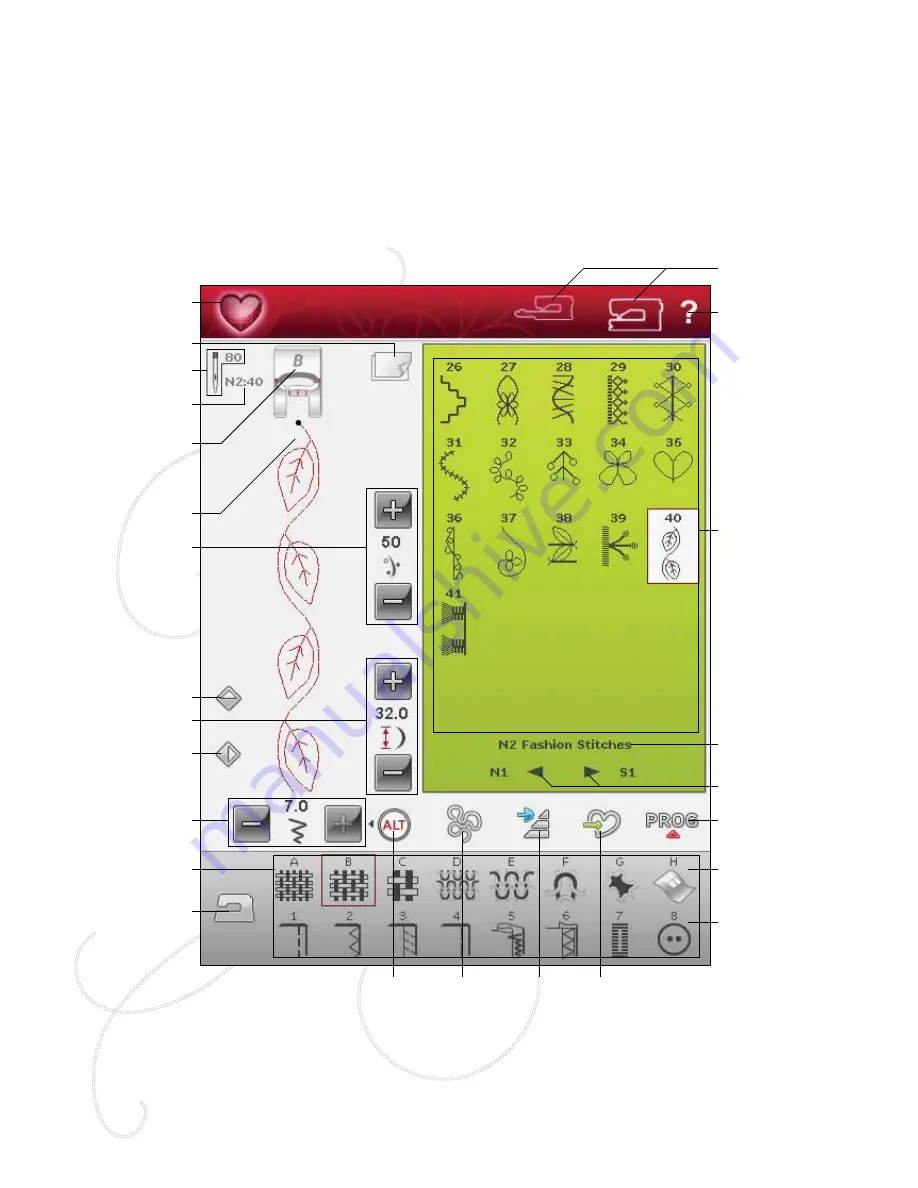
4:2
Free Motion
Technique
Start Menu
Quick Help
Sewing/Embroidery
Mode
Sewing Techniques
Save to My
Stitches
Program
Fabric
Stitch Menu Name
Stabilizer
Recommendation
Needle Recommendation
Presser foot
recommendation
Mirror End-to-End
Thread Portioning/
Thread Tension
Mirror Side-to-Side
Stitch Width
Stitch Length
Extended
SEWING ADVISOR
™
Stitch Selection Area
Scroll Through Menus
ALT icon
Stitch Start
Stitch Selected
Exclusive
SEWING ADVISOR
™
Stitch
Re-Start
sewing Mode
In Sewing Mode you can select stitches, adjust and sew
them. Your selected stitch will be shown in actual size in
the stitch field. The recommendations and machine settings
will be shown at the top. You can also go to Program mode
to create your own stitch programs. Read more about how
to program stitches in the Program chapter.
sewing Mode - overview of iCons
Summary of Contents for Designer Ruby Deluxe
Page 1: ...User s Guide KEEPING THE WORLD SEWING ...
Page 5: ...Getting to knowyour machine 1 ...
Page 18: ...1 18 Script Alphabet Cyrillic Alphabet Hiragana Alphabet Brush Line Alphabet ...
Page 19: ...2SET UP ...
Page 31: ...3SeTTINGS FUNCTIONS ...
Page 45: ...4Sewing ...
Page 67: ...5PROGRAM ...
Page 73: ...6EMBROIDERY SET UP ...
Page 79: ...7EMBROIDERY EDIT ...
Page 91: ...8EMBROIDERY STITCH OUT ...
Page 103: ...9FILE MANAGER ...
Page 109: ...10MAINTENANCE ...
















































