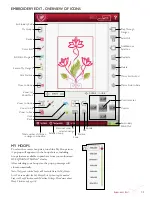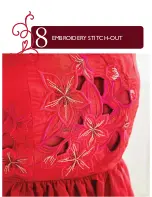6:4
d
C
b
C
To hoop The fabriC
For the best embroidery results, place a layer of stabilizer
beneath the fabric. When hooping stabilizer and fabric
make sure that they are smooth and securely hooped.
1. Open the Quick Release (B) on the outer hoop and
loosen the screw (C). Remove the inner hoop. Place
the outer hoop on a firm flat surface with the screw on
the lower right. There is a small arrow in the center of
the lower edge of the hoop which will line up with a
small arrow on the inner hoop.
2. Place the stabilizer and fabric, with the right sides
facing up, on top of the outer hoop. Place the inner
hoop on top of the fabric with the small arrow at the
bottom edge.
3. Push the inner hoop firmly into the outer hoop.
4. Close the Quick Release (B). Adjust the pressure of
the outer hoop by turning the retaining screw (C). The
fabric should be taut in the hoop for the best results.
Note: When embroidering additional designs on the same fabric, open
the quick release, move the hoop to the new position on the fabric and
close the quick release. When changing type of fabric, you might need
to adjust the pressure using the retaining screw. Do not force the quick
release.
slide on The hoop
Slide the hoop connector into the hoop attachment (C)
from front to back until it clicks into place.
To remove the hoop from the embroidery arm, press the
grey button (D) on the hoop attachment and slide the hoop
towards you.
bUilT-in designs
162 designs and 6 embroidery fonts are included in the
memory in your machine and some designs are stored on
your
USB embroidery stick.
designer rUby
deLuxe
™
saMpler book
Page through the DESIgNER RUBY
deLuxe
™
Sampler
book for designs and fonts.
The design number, stitch count (number of stitches in
the design) and the design size are displayed next to each
design. The suggested thread color for each color block is
shown.
Summary of Contents for Designer Ruby Deluxe
Page 1: ...User s Guide KEEPING THE WORLD SEWING ...
Page 5: ...Getting to knowyour machine 1 ...
Page 18: ...1 18 Script Alphabet Cyrillic Alphabet Hiragana Alphabet Brush Line Alphabet ...
Page 19: ...2SET UP ...
Page 31: ...3SeTTINGS FUNCTIONS ...
Page 45: ...4Sewing ...
Page 67: ...5PROGRAM ...
Page 73: ...6EMBROIDERY SET UP ...
Page 79: ...7EMBROIDERY EDIT ...
Page 91: ...8EMBROIDERY STITCH OUT ...
Page 103: ...9FILE MANAGER ...
Page 109: ...10MAINTENANCE ...