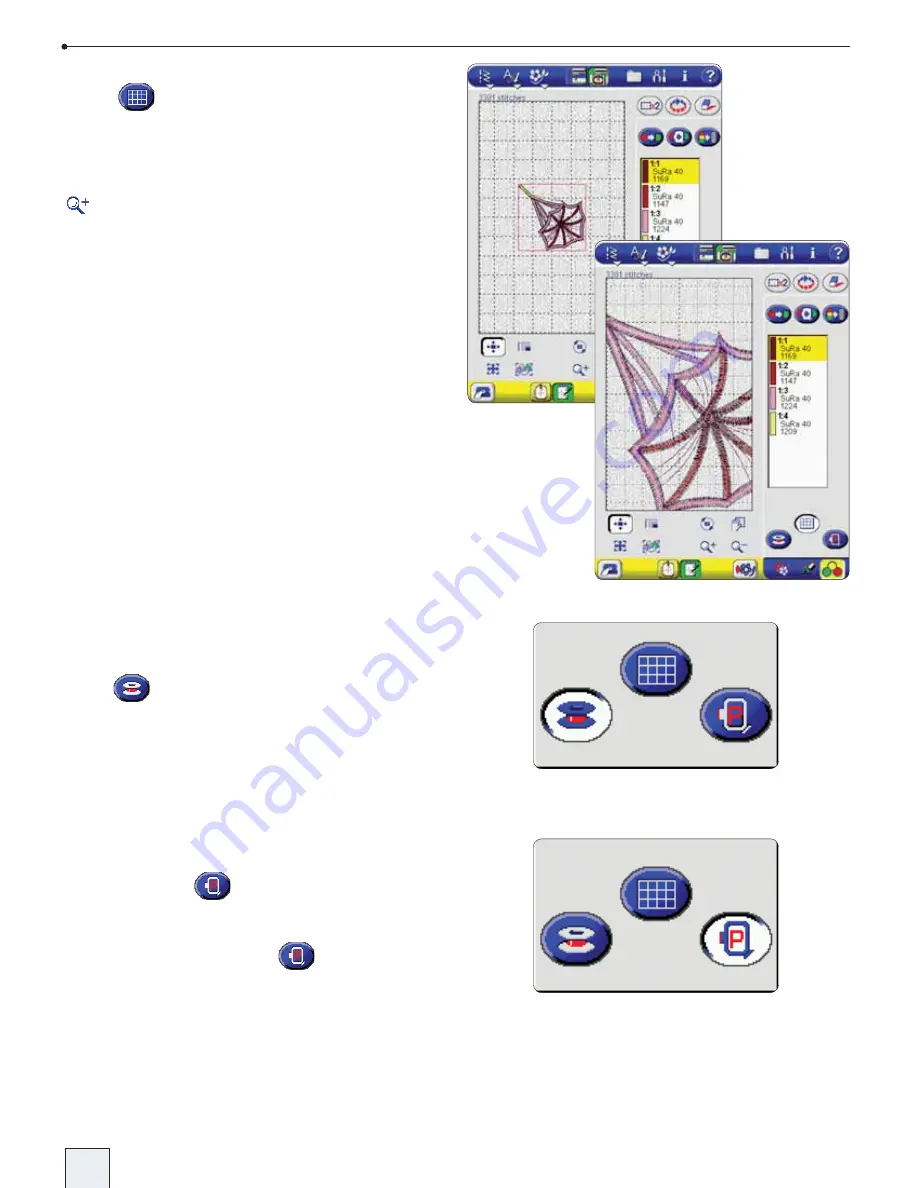
4-8
Embroidery Mode
Park and Easy Thread Trims
After fi nishing your embroidery, remove the
hoop and touch
to bring the embroidery
unit into park position for easy storage in the
embroidery unit case.
While embroidering, touch
to bring the
hoop forward after each color change. Cut
the long jump stitches that are created when
the hoop is moving. See page 3-8 for more
information.
Grid
Touch
to activate/deactivate a grid on
the embroidery area to use as a guide when
combining designs. The distance between the
grid lines correspond to 20 mm on the fabric.
When you zoom in on the embroidery area with
, thinner grid lines appear, distance between
the lines correspond to 10 mm and 5 mm.
Bobbin Access
To change the bobbin when bobbin runs out
during embroidery without removing the hoop,
touch
to move the hoop away so that you
can slide open the bobbin cover and change the
bobbin. See page 3-7 for more information.
DSE 05 Kap 4.indd 4-8
05-03-18 16.32.50
Summary of Contents for Designer SE
Page 1: ...User s Guide KEEPING THE WORLD SEWING ...
Page 29: ...2 1 Sewing Mode ...
Page 46: ...2 18 Sewing Mode ...
Page 47: ...Set to Embroider ...
Page 55: ...4 1 Interactive 3D Embroidery Embroidery Mode ...
Page 77: ...5 1 File Manager ...
Page 87: ...Care of your Designer SE ...
















































