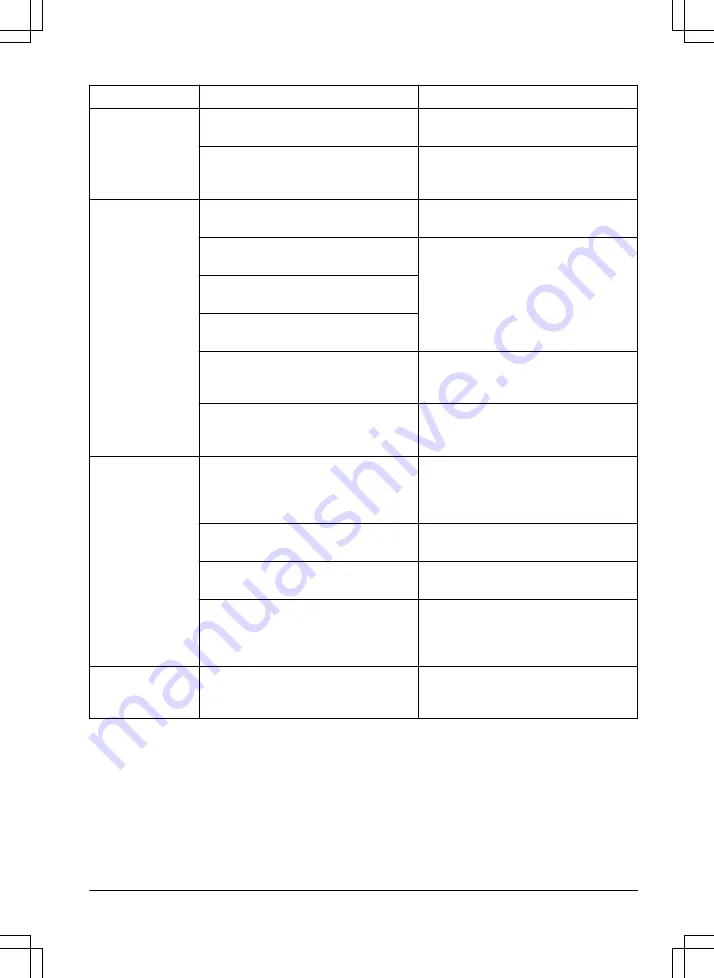
Message
Cause
Action
Trapped
The product has got caught in some-
thing.
Free the product and rectify the reason
for it becoming trapped.
The product is stuck behind a number
of obstacles.
Check if there are any obstacles which
make it hard for the product to move on
from this location.
Outside working
area
The boundary wire connections to the
charging station are crossed.
Check that the boundary wire is con-
nected correctly.
The boundary wire is too close to the
edge of the work area.
Check that the boundary wire has been
laid according to the instructions. Refer
to
To install the boundary wire on page
18.
The work area slopes too much by the
boundary loop.
The boundary wire is laid in the wrong
direction around an island.
Disturbances from metal objects (fen-
ces, reinforcement steel) or buried ca-
bles close by.
Try moving the boundary wire.
The product finds it hard to distinguish
the signal from another product installa-
tion close by.
Place the product in the charging sta-
tion and generate a new loop signal.
Empty battery
The product cannot find the charging
station.
Check that the charging station and the
guide wire are installed in accordance
with the instructions. Refer to
The guide wire is broken or not connec-
ted.
Find out where the break is and rectify
it.
The battery is spent.
on page 31.
The charging station’s antenna is de-
fective.
Check if the indicator lamp in the
charging station flashes red. Refer to
Indicator lamp in the charging station
on page 39.
Wrong PIN code
Wrong PIN code has been entered.
Five attempts are permitted, and the
keypad is then blocked for five minutes.
Enter the correct PIN code. Contact
Husqvarna customer service if you for-
get the PIN code.
982 - 001 - 12.12.2018
Troubleshooting - 35
















































