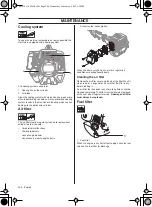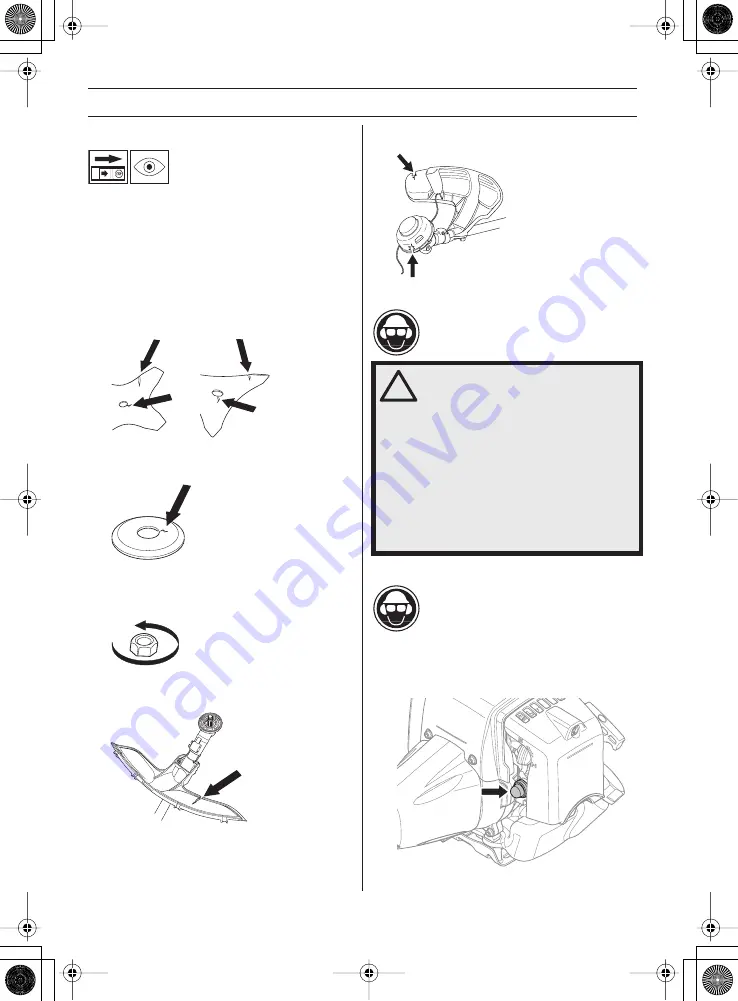
STARTING AND STOPPING
198 – English
Check before starting
•
Never use the machine without a guard nor with a
defective guard.
•
All covers must be correctly fitted and undamaged
before you start the machine.
•
Check the blade to ensure that no cracks have formed
at the bottom of the teeth or by the centre hole. The
most common reason why cracks are formed is that
sharp corners have been formed at the bottom of the
teeth while sharpening or that the blade has been
used with dull teeth. Discard a blade if cracks are
found.
•
Check that the support flange is not cracked due to
fatigue or due to being tightened too much. Discard
the support flange if it is cracked.
•
Ensure the locking nut has not lost its captive force.
The nut lock should have a locking force of at least 1.5
Nm. The tightening torque of the locking nut should be
35-50 Nm.
•
Check that the blade guard is not damaged or
cracked. Replace the blade guard if it is exposed to
impact or is cracked.
•
Check that the trimmer head and trimmer guard are
not damaged or cracked. Replace the trimmer head or
trimmer guard if they have been exposed to impact or
are cracked.
Starting and stopping
Starting
Ignition:
Set the stop switch to the start position.
Primer bulb:
Press the air purge repeatedly until fuel
begins to fill the bulb. The bulb need not be completely
filled.
!
WARNING! The complete clutch cover
and shaft must be fitted before the
machine is started, otherwise the clutch
can come loose and cause personal
injury.
Always move the machine away from the
refuelling area before starting. Place the
machine on a flat surface. Ensure the
cutting attachment cannot come into
contact with any object.
Make sure no unauthorised persons are
in the working area, otherwise there is a
risk of serious personal injury. The safety
distance is 15 metres.
H1151433-10,243RJ.fm Page 198 Wednesday, February 4, 2009 5:20 PM
Summary of Contents for 243RJ
Page 1: ...H1151433 10 243RJ fm Page 1 Wednesday February 4 2009 5 20 PM ...
Page 209: ...H1151433 10 243RJ fm Page 209 Wednesday February 4 2009 5 20 PM ...
Page 214: ...H1151433 10 243RJ fm Page 214 Wednesday February 4 2009 5 20 PM ...
Page 215: ...H1151433 10 243RJ fm Page 215 Wednesday February 4 2009 5 20 PM ...
Page 216: ...H1151433 10 243RJ fm Page 216 Wednesday February 4 2009 5 20 PM ...
Page 217: ...H1151433 10 243RJ fm Page 217 Wednesday February 4 2009 5 20 PM ...
Page 218: ...H1151433 10 243RJ fm Page 218 Wednesday February 4 2009 5 20 PM ...
Page 219: ...H1151433 10 243RJ fm Page 219 Wednesday February 4 2009 5 20 PM ...
Page 220: ...H1151433 10 243RJ fm Page 220 Wednesday February 4 2009 5 20 PM ...