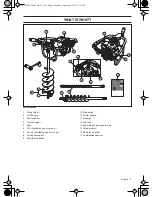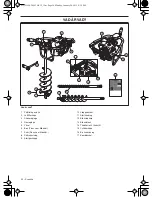STARTING AND STOPPING
12 – English
Check before starting
•
Check the cutters. Never use cutters that are blunt,
cracked or damaged.
•
Check that the machine is in perfect working order.
Check that all nuts and screws are tight.
•
Check that the cutting attachment always stops when
the engine is idling.
•
Only use the machine for the purpose it was intended
for.
•
Make sure that the handle and safety features are in
good working order. Never use a machine that lacks a
part or has been modified outside its specifications.
•
All covers must be correctly fitted and undamaged
before you start the machine.
Starting and stopping
Cold engine
Ignition:
Set the stop switch to the start position.
Primer bulb:
Press the air purge repeatedly until fuel
begins to fill the bulb. The bulb need not be completely
filled.
Choke:
Set the choke control in the choke position.
Start throttle:
Set the throttle to the start position by first pressing the
throttle trigger, then pressing the start throttle button (A).
Then release the throttle trigger, followed by the start
throttle button. The throttle function is now activated. To
return the engine to idle, press the throttle trigger again.
Warm engine
Use the same starting procedure as for a cold engine but
without setting the choke control in the choke position.
Starting
Hold the machine upright with your left hand. Grip the
starter handle, slowly pull out the cord with your right hand
until you feel some resistance (the starter pawls grip),
now quickly and powerfully pull the cord.
!
WARNING! Always move the machine
about 3 metres from the refuelling
position before starting. Place the
machine on a flat surface. Ensure the
cutting attachment cannot come into
contact with any object. Make sure no
unauthorised persons are in the working
area, otherwise there is a risk of serious
personal injury.
!
WARNING! When the engine is started
with the choke in either the choke or
start throttle positions the cutting
attachment will start to rotate
immediately.
H1155558-38,543 AE15_1.fm Page 12 Monday, January 28, 2013 4:19 PM