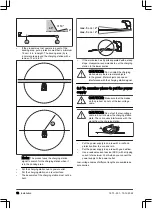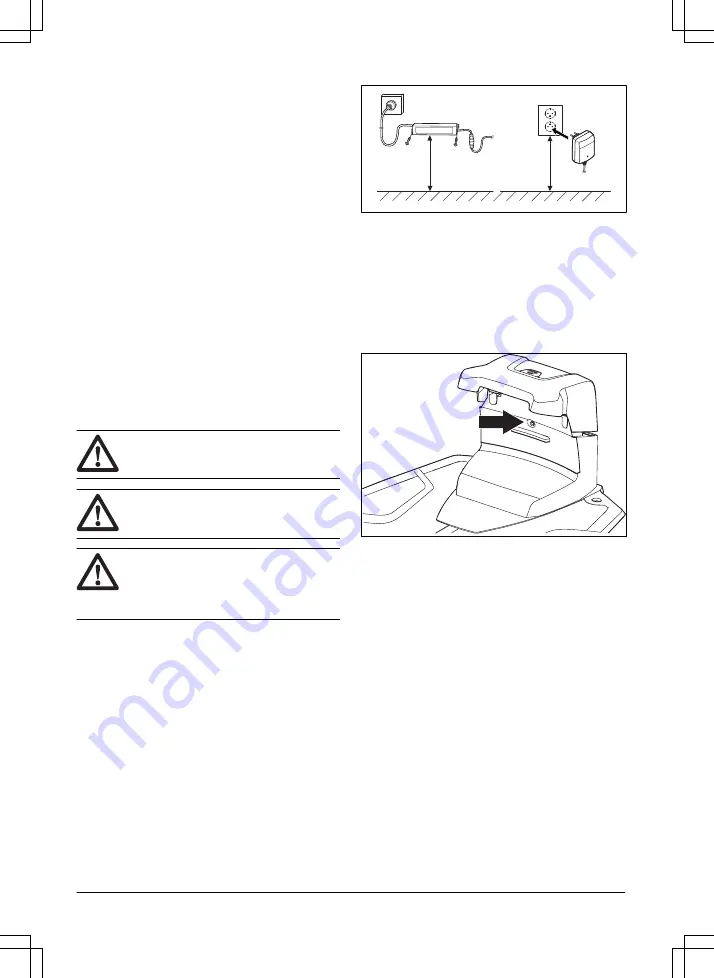
1.
Install the reference station. Refer to the
Operator's manual for the reference station.
2.
Install the charging station. Refer to
charging station on page 14
.
3.
Install the Automower
®
Connect app on your
Connect app on page 15
.
4.
Do a pairing operation of the product and the
Automower
®
Connect app. Do the basic settings in
the start up sequence in the Automower
®
Connect
app. Refer to
.
5.
Make a map with work areas, stay-out zones,
transport paths and maintenance points. Refer to
To install objects on the map on page 16
.
6.
Use Automower
®
Connect app to do settings for
the product. Refer to
.
3.8.2 Installation tools
•
Hex key, 8 mm. Included in the carton.
3.8.3 Installation of the charging station
Read and understand the instructions about the
charging station. Refer to
.
CAUTION:
Do not make new holes in
the charging station plate.
CAUTION:
Do not put your feet on the
baseplate of the charging station.
WARNING:
Make sure that the plugs of
the low-voltage cable and the power supply
unit are clean and dry before you connect
them.
When you connect the power supply, only use a power
outlet that is connected to a residual-current device
(RCD).
3.8.3.1 To install the charging station
1.
Put the charging station in the selected area.
2.
Attach the charging station to the ground with the
supplied screws.
3.
Connect the low-voltage cable to the charging
station.
4.
Put the power supply at a minimum height of 30
cm / 12 in. Refer to
.
min 30 cm / 12”
5.
Connect the power supply cable to a 100-240V
power outlet.
6.
Put the low-voltage cable in the ground outside the
work area. Use stakes or bury the cable.
7.
Put the product in the charging station to charge
the product.
3.8.3.2 To do a visual check of the charging station
1.
Make sure that the indicator LED lamp on the
charging station has a green light.
2.
If the indicator LED lamp does not have a green
light, do a check of the installation. Refer to
install the charging station on page 14
indicator lamp on the charging station on page
33
.
3.8.4 Installation of the reference station
Install the reference station according to the instructions
in the Operator's manual for the reference station.
3.8.5 Automower
®
Connect
Automower
®
Connect is a free app for your mobile
device. Use the app for installation, settings and
operation of your product. You can also find more
information for example about alarm and statistics in the
Automower
®
Connect app.
The app gives 2 modes of connectivity: Long-
range cellular connectivity and Short-range Bluetooth
®
connectivity.
•
Dashboard that shows the current status of the
product and the battery state of charge.
•
Account shows an overview of the account settings
and the unit format can be set.
14 - Installation
1970 - 001 - 10.10.2022