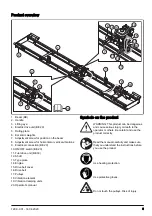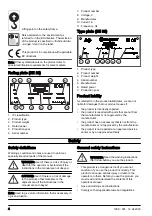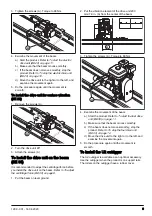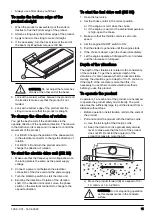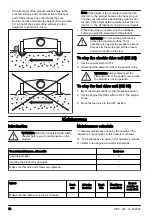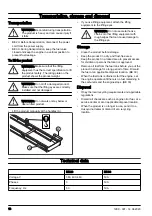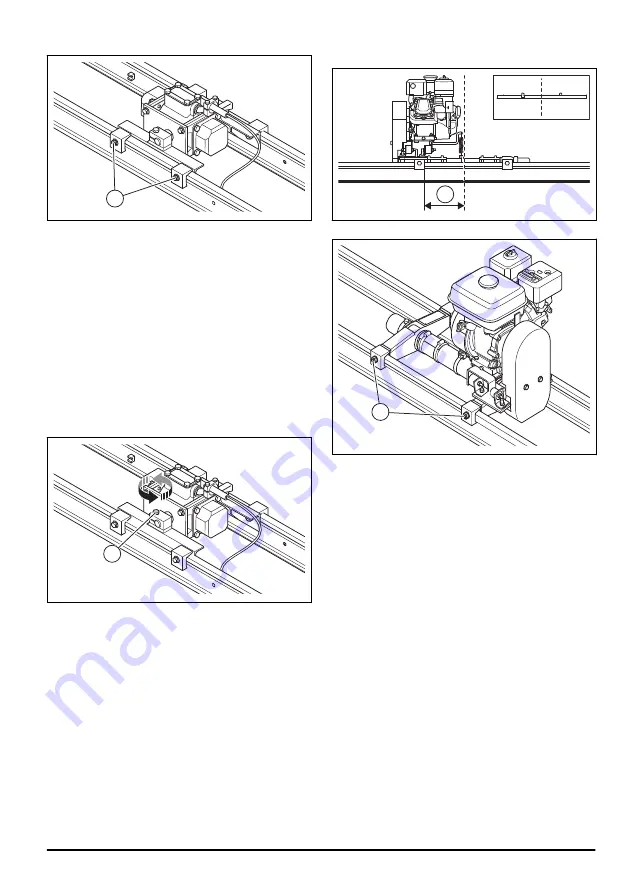
3. Tighten the screws (A). Torque to 68 Nm.
A
4. Examine the movement of the beam.
a) Start the product. Refer to
.
b) Make sure that the beam moves smoothly.
c) If the beam does not move smoothly, stop the
product. Refer to
To stop the electric drive unit
.
d) Move the drive unit to the right or to the left, and
examine the movement again.
5. Do the procedure again until the movement is
smooth.
To install the drive unit for surface vibration
(BE 20)
1. Remove the screws (A).
A
2. Turn the drive unit 90°.
3. Attach the screws (A).
To install the drive unit on the beam
(BE 30)
It is recommended to adjust the centrifugal force before
you install the drive unit on the beam. Refer to
the centrifugal force (BE 30) on page 8
.
1. Put the beam on level ground.
2. Put the vibration element of the drive unit 200
mm/7.9 in. (A) from the center of the beam.
A
3. Tighten the screws (A). Torque to 68 Nm.
A
4. Examine the movement of the beam.
a) Start the product. Refer to
.
b) Make sure that the beam moves smoothly.
c) If the beam does not move smoothly, stop the
product. Refer to
.
d) Move the drive unit to the right or to the left, and
examine the movement again.
5. Do the procedure again until the movement is
smooth.
To install the U2 outrigger
The U2 outrigger is available as an optional accessory.
Use the outrigger when the product is on support rails.
The rollers on the outrigger have a rubber cover.
1299 - 001 - 14.04.2020
9