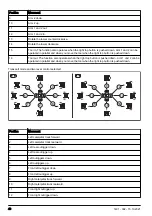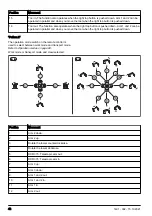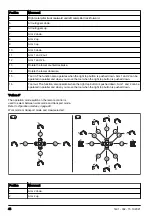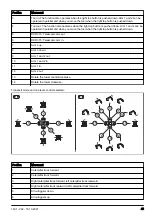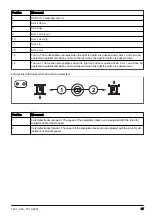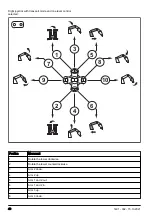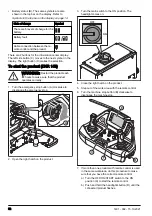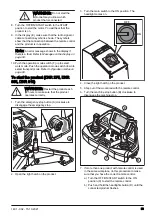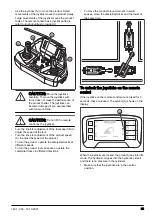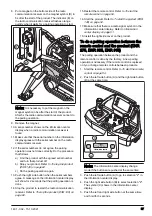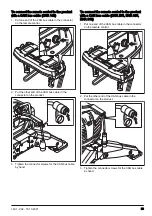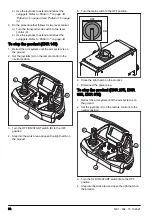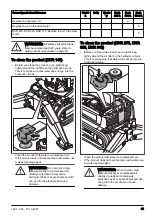"Remote settings"
• "Brightness" sets the brightness of the display.
• "Language" sets the text language on the display.
The factory setting for language is English.
Note:
To go back to factory setting for language
and brightness, push and hold the home button (A)
for 10 seconds.
A
• "Units" sets the units for pressure and temperature in
the display.
• "Lock remote pincode" sets the PIN code for the
remote control.
"Revisions"
"Revisions" shows the version of the hardware and
software in the remote control, control modules and the
radio communication module.
"Factory settings"
"Factory settings" must only be used by an approved
service agent.
Information center display
Information center
C
D
B
A
The information center display on the remote control
shows the information that follows about the remote
control:
• If the remote control is on or off.
• If the remote control locked or unlocked.
• Fault codes. Refer to
on page 95
.
• Pairing operation between the remote control and
between the remote control and the product (DXR
145) on page 56
between the remote control and the product (DXR
275, DXR 305, DXR 315) on page 57
.
• The radio signal strength (A) between the remote
control and the product. The same symbols are also
shown in the top bar on the display. Refer to
Symbols in the top bar on the display on page 13
Radio signal
Symbol
There are 4 levels of radio signal
strength.
Radio signal is in standby mode.
The remote control does not oper-
ate correctly. Make sure that all
controls on the remote control are
in the neutral positions when you
start the remote control.
No radio signal.
1401 - 002 - 15.10.2021
51