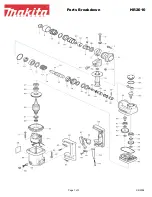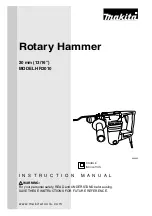English – 47
SETTINGS
Joystick calibration
When entering the menu, please make sure the joysticks are in neutral position.
•
To calibrate machine speed and tool speed potentiometer, turn them to maximum and minimum positions.
•
To calibrate joysticks, move left and right joysticks into maximum position in all 4 directions.
When a joystick have been calibrated it will be indicated on the screen. It is possible to calibrate an individual axis, but
to get the best behavior, calibrate all joystick functions and potentiometers before pressing save.
Mating Bluetooth®-radio modules
Used for remating the remote control with another machine. During mating, the machine and the remote control must be
connected to each other by a cable.
Units
Setting of units for pressure and temperature that should be shown in the display. Press the selection key to confirm the
choice.
Terminal diagnostics
Test menu for the functions in the terminal (remote control). Joysticks, potentionmeters and pushbutton can be tested.
SYSTEM INFORMATION
This shows the version of the software in the terminal and the two control modules.
Up/Down
Left/Right
Left/Right
Save
Machine speed
Tool speed
Up/Down
Left control
Right control
Calibrate Joysticks
Move Joysticks to end positions
SERVICE
TUNING
JOYSTICK
JOYSTICK CALIBRATION
Thumb Switch
Thumb Switch
SERVICE
Summary of Contents for DXR-310
Page 75: ...English 75 TECHNICAL DATA Range and transport diagram DXR250 4483 176 5 2020 79 5 4815 189 5 ...
Page 77: ...English 77 TECHNICAL DATA DXR270 4483 176 1986 78 4849 191 1435 56 ...
Page 79: ...English 79 TECHNICAL DATA DXR300 4868 192 2368 93 5231 206 1818 72 ...
Page 81: ...English 81 TECHNICAL DATA DXR310 5182 204 2129 84 2678 105 5549 218 ...
Page 84: ...1158619 27 z Z 78 z Z 78 2016 12 19 US Original instructions ...