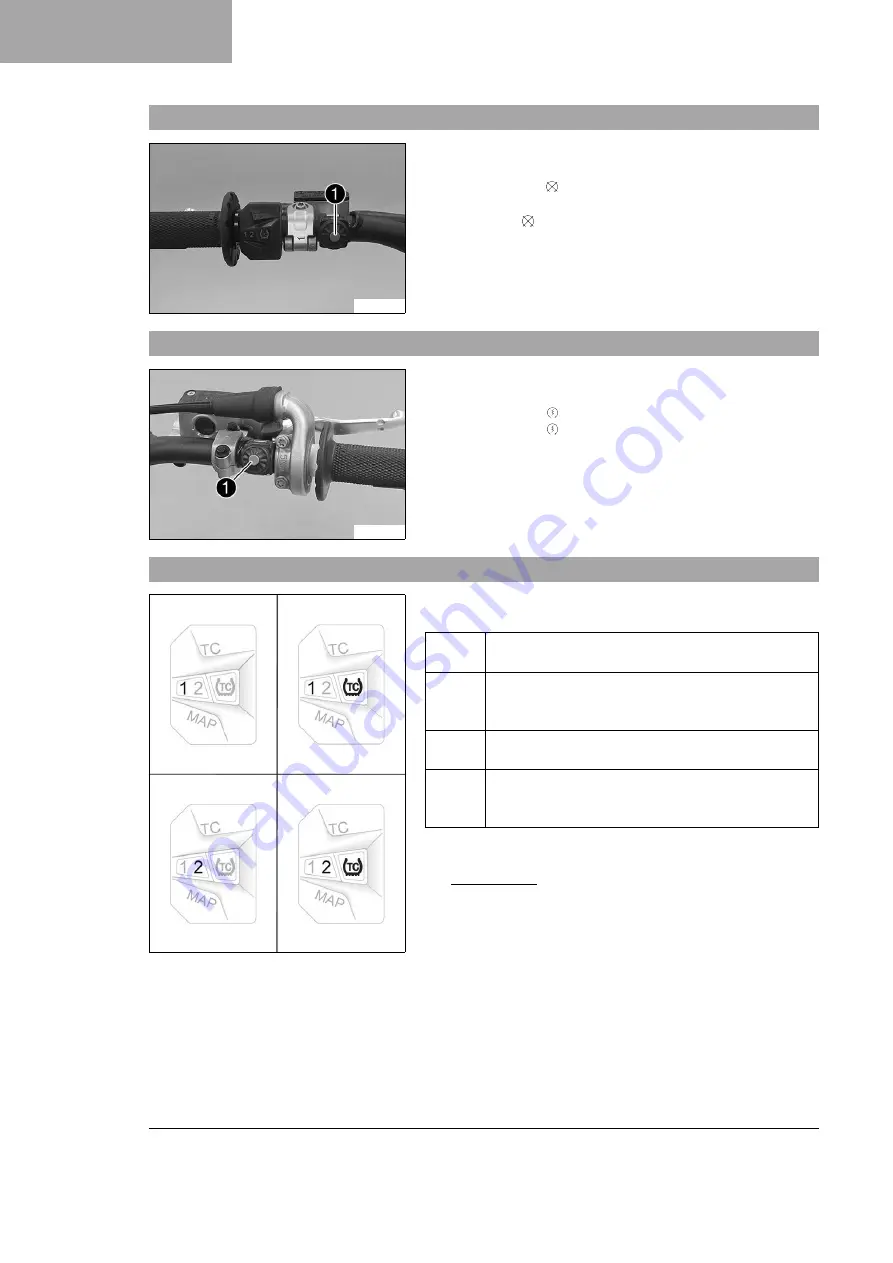
6 CONTROLS
18
6.4
Stop button
V01543-10
The stop button
1
is fitted on the left side of the handlebar.
Possible states
• The stop button
is in the basic position
–
In this position,
the ignition circuit is closed and the engine can be started.
• Stop button
pressed
–
In this position, the ignition circuit
is interrupted, a running engine stops, and a non-running
engine will not start.
6.5
Start button
S01195-10
Start button
1
is fitted on the right side of the handlebar.
Possible states
• The start button
is in the basic position
• The start button
is pressed
–
In this position, the starter
motor is actuated.
6.6
Combination switch
H02887-01
The combination switch is fitted on the left side of the handlebar.
Possible states
1
STANDARD
–
STANDARD mapping is activated
when LED
1
lights up.
1 TC
STANDARD with TC
–
STANDARD mapping with
traction control is activated when LED
1
and
TC
light
up.
2
ADVANCED
–
ADVANCED mapping is activated,
when LED
2
lights up.
2 TC
ADVANCED with TC
–
ADVANCED mapping with
traction control is activated when LED
2
and
TC
light
up.
The engine characteristic can be changed using button
MAP
on
the combination switch.
The launch control and the traction control can also be activated
using the combination switch.
















































