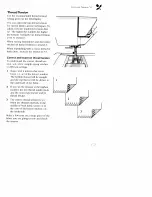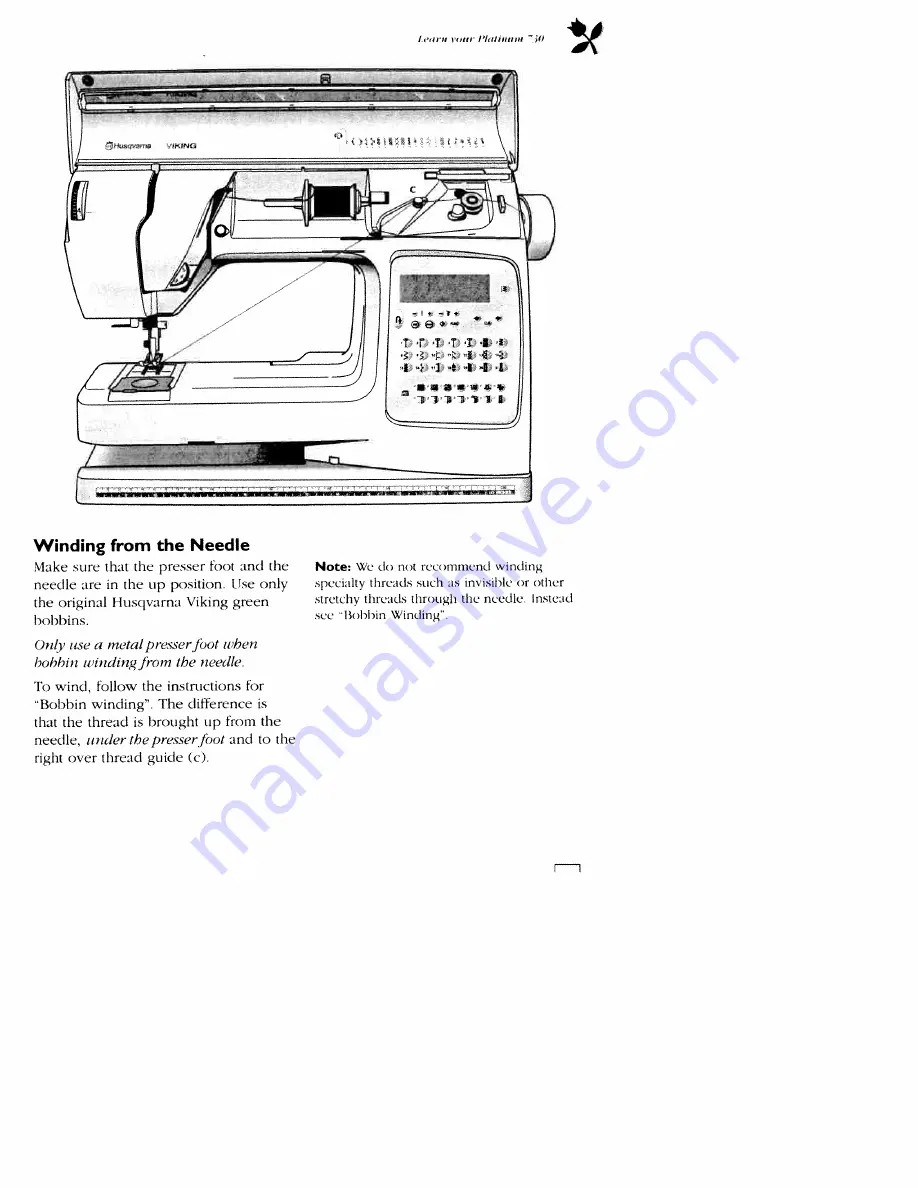Reviews:
No comments
Related manuals for Platinum 730

TB250
Brand: Fellowes Pages: 4

BP 56
Brand: Saeco Pages: 36

S-7330
Brand: Janome Pages: 38

Ezi-SERVO ST
Brand: Fastech Pages: 38

Palermo 5
Brand: Bernette Pages: 72

B 40 C Bp
Brand: Kärcher Pages: 5

GC24608-1L
Brand: HIGHLEAD Pages: 39

PUNCH-BIND
Brand: JBI Pages: 36

1669U101
Brand: Singer Pages: 38

GBC PUNCH G2
Brand: Konica Minolta Pages: 92

CP-180
Brand: JUKI Pages: 204

PDG 8000P
Brand: Sase Pages: 73

LU2-4710-B1T
Brand: Mitsubishi Electric Pages: 28

PLK-J10050RH
Brand: Mitsubishi Electric Pages: 60

LY2-3310-B1T
Brand: Mitsubishi Electric Pages: 20

LU2-4652-B1T
Brand: Mitsubishi Electric Pages: 32

PLK-G10050
Brand: Mitsubishi Electric Pages: 12

PLK-J2516R-YU
Brand: Mitsubishi Electric Pages: 72