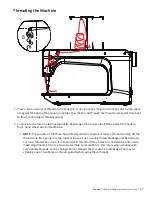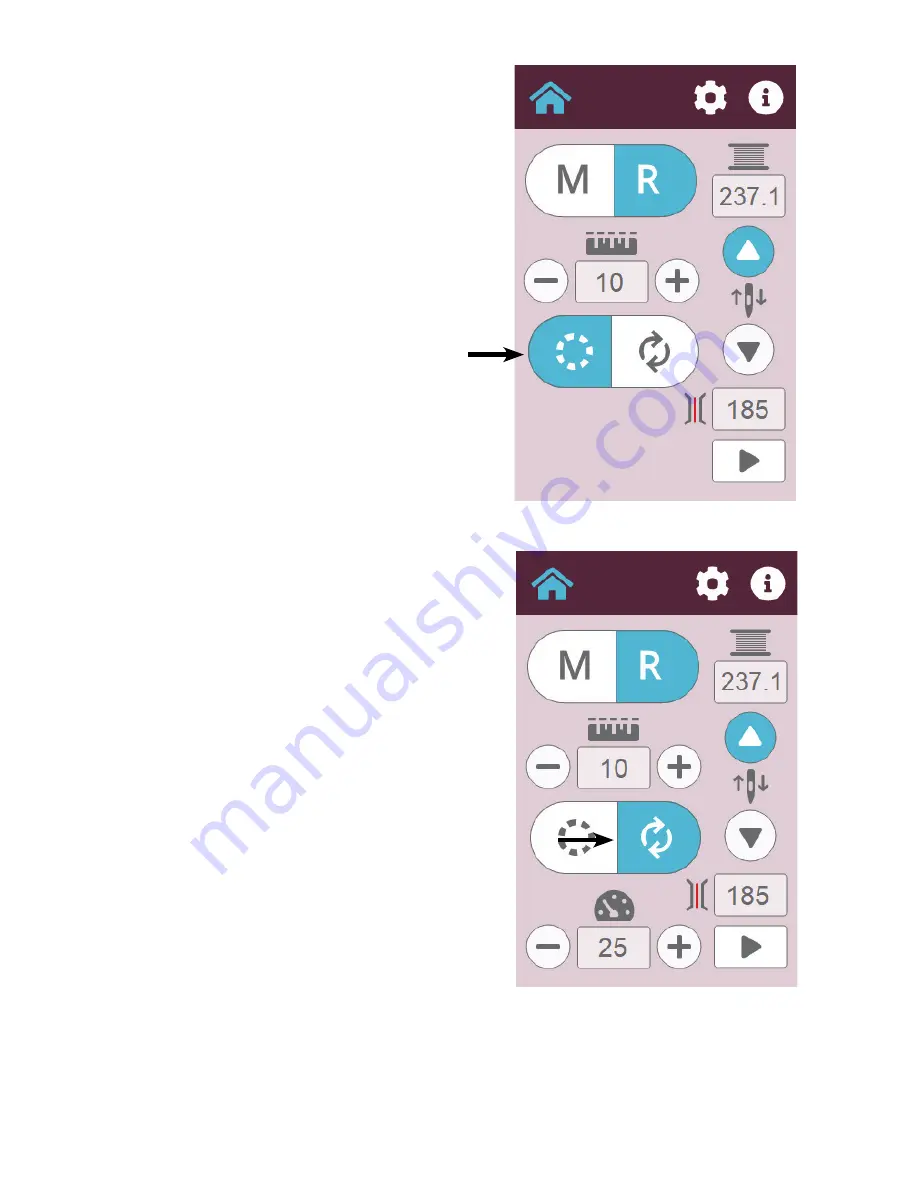
28 |
Plati num™ Q|160 Quilti ng Machine User’s Guide
(C) Precision
If
Precision
mode is selected, the Plati num™ Q|160 will
not start sti tching unti l fabric moves across the table.
(D) Cruise
If
Cruise
mode is selected, the machine will immediately
begin sti tching at the speed (sti tches per minute)
indicated in the box when the foot pedal is depressed or
the play butt on is selected.
The Cruise speed is the minimum speed the machine
will sti tch, regardless of how slowly the fabric is moving
across the table.
The Cruise speed can be adjusted using the “+” and “-”
butt ons that appear below the Cruise butt on when Cruise
mode is selected. Cruise speed can be adjusted between
50 and 1,100 sti tches per minute.
The
Play/Pause
indicator will change as soon as you
press it or the foot pedal. In
Precision
mode, the needle
will not move unti l the fabric moves across the table. In
Cruise
mode, the needle will sti tch immediately at the
Cruise speed as soon as you press the
Play
butt on or on
the foot pedal.
C
D
Summary of Contents for Viking Platinum Q 160
Page 1: ...User s Guide KEEPING THE WORLD SEWING 60 Stationary Machine ...
Page 2: ......
Page 4: ......
Page 48: ... 44 Platinum Q 160 Quilting Machine User s Guide ...
Page 50: ......
Page 51: ......
Page 52: ...www husqvarnaviking com 4710610 26A 2020 KSIN Luxembourg II S a r l All rights reserved ...