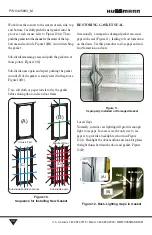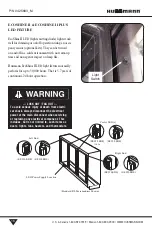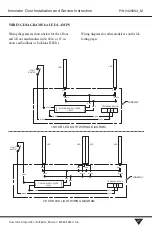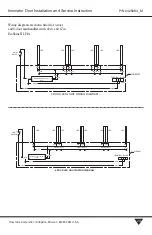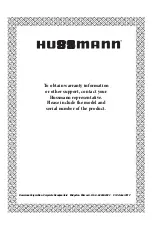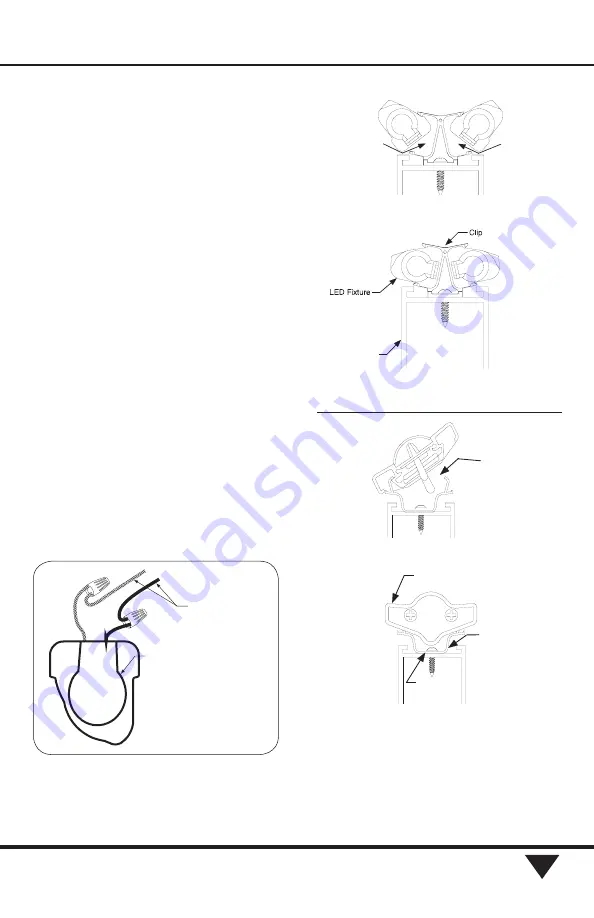
Hussmann Corporation • Bridgeton, Missouri 63044-2483 U.S.A.
Innovator Door Installation and Service Instruction
P/N 0425683_M
17
LED FIXTURE REPLACEMENT
1. Remove product from the merchandiser, and store
at appropriate temperature.
2. Remove the wire racks from the case. Store them
out of the way of customers and store personnel.
3. Turn the light switch to
off
. The switch is located
inside the case on the door mullion.
4. Lock out and tag out the circuit breaker for the
lighting circuit of the case where the LED fixtures are
installed.
5. Disconnect fixture wiring at wire nuts. Tag case
wiring with color of fixture wire color connected.
LED lighting is polarity sensitive.
LED light fixtures are polarity sensitive. The power
supply positive wire must be electrically connected to
the red wires of the LED fixture. The power supply
negative wire must be connected electrically to the
black wires. See Wiring Diagrams beginning on Page 17.
Figure 20. Disconnect Wiring
(End Fixture Shown)
Mullion Wiring
Top of
LED Wiring Harness
Mullion Wiring
Top of
LED Wiring Fisture
End Cap
Slide LED
onto clip
Center
Mullion
Slide LED
onto clip
Slide LED
onto clip
End
Mullion
Installing Center Light Fixture into Clip
Slide LED
onto clip
Center
Mullion
Slide LED
onto clip
Slide LED
onto clip
End
Mullion
Light Fixture Properly Installed in Clip
Slide LED
LED Fixture
Clip
Center
Mullion
onto clip
Slide LED
LED Fixture
Clip
Center
Mullion
onto clip
EcoShine II Plus
Installing Center Light Fixture into Clip
Installing Center Light Fixture into Clip
EcoShine II