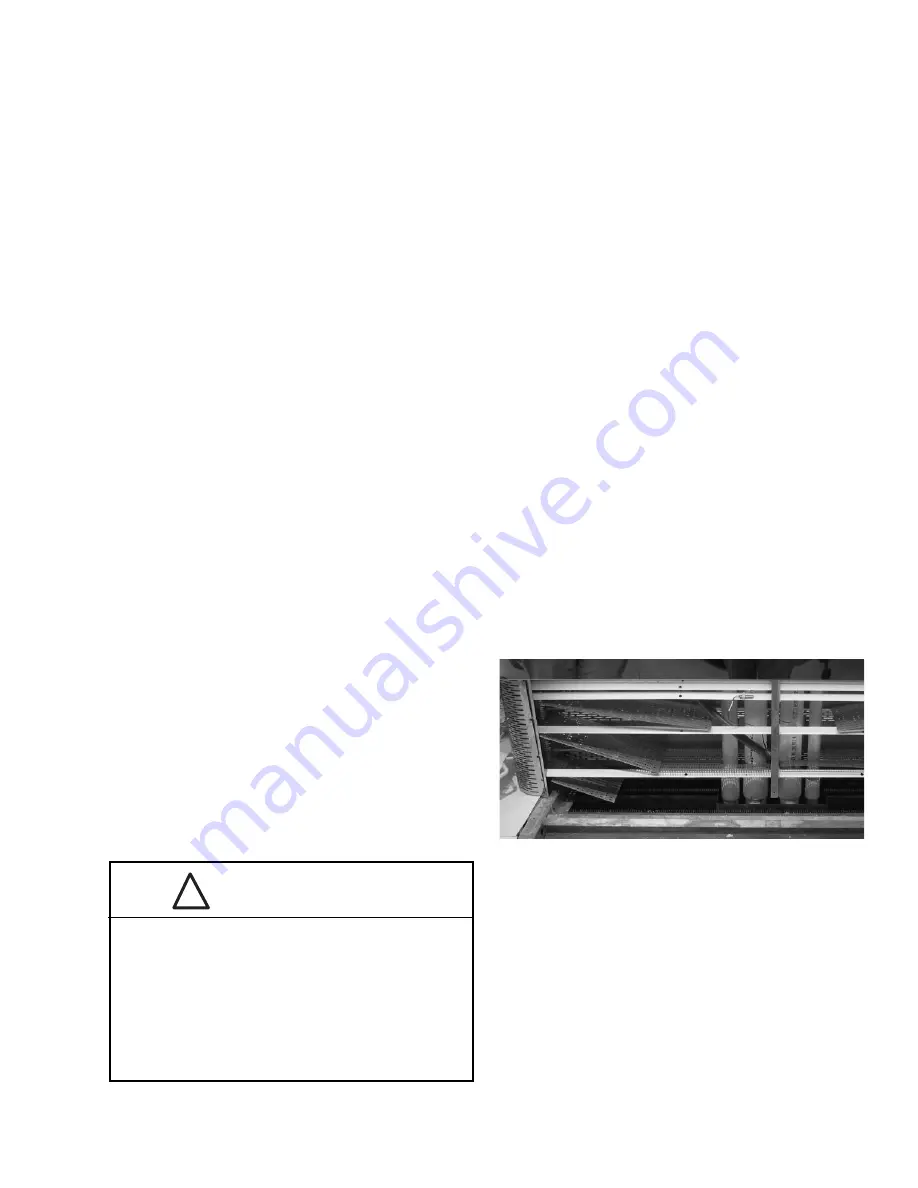
CLEANING CENTER AIR DISCHARGE
(CAD) TOWER
The interior of the CAD tower must be cleaned at
least monthly. Frequency is dependent on the
ambient conditions of the store.
1. Remove product to cooler.
2.
D
ISCONNECT THE ELECTRICAL POWER TO THE
MERCHANDISER
.
3. Apply compressed air to the moiré (pattern of
slots) of the CAD to blow accumulated dust
off the internal baffles.
4. Use a soft cloth to wipe down the interior. A
mild detergent and sanitizing solution may be
used. Do not introduce excess water.
5. Turn on power to merchandiser.
6. Once operating temperature is reached, return
product from cooler.
If air cleaning is not done at least monthly,
Hussmann recommends washing by a
technician at least every 4 months.
TECHNICIAN ONLY
CAD TOWER CLEANING
The CAD tower interior should be washed every
12 months to remove all accumulated debris.
Hussmann recommends this be performed by a
trained technician to prevent damage to the coil
or electrical components.
1. Remove product to cooler.
2.
D
ISCONNECT THE ELECTRICAL POWER TO THE
MERCHANDISER
.
3. Remove shelves, display racks, deck pans,
CAD gusset, and canopy light channel.
4. Remove panels attached to CAD tower.
5. Verify waste outlets are open, and drip piping
is not blocked. Remove loose debris.
6. Use an unpressurized stream of water to wash
baffles in the CAD tower. Do not introduce
water faster than drain can handle.
7. Clean coil and fans as necessary.
8. Once all surfaces are clean and dry,
reassemble in reverse order.
9. Reconnect the electrical power.
10. Once operating temperature is reached, return
product from cooler.
DO NOT FLOOD!
Use only enough water necessary
to clean surface.
Water must not drip down the case!
Never use ammonia based cleansers, abrasive
cleansers, or scouring pads.
CAUTION
!
P/N 0446551_A
5-3
Island & Multi-deck Island
HUSSMANN CORPORATION • BRIDGETON, MO 63044-2483 U.S.A.


























