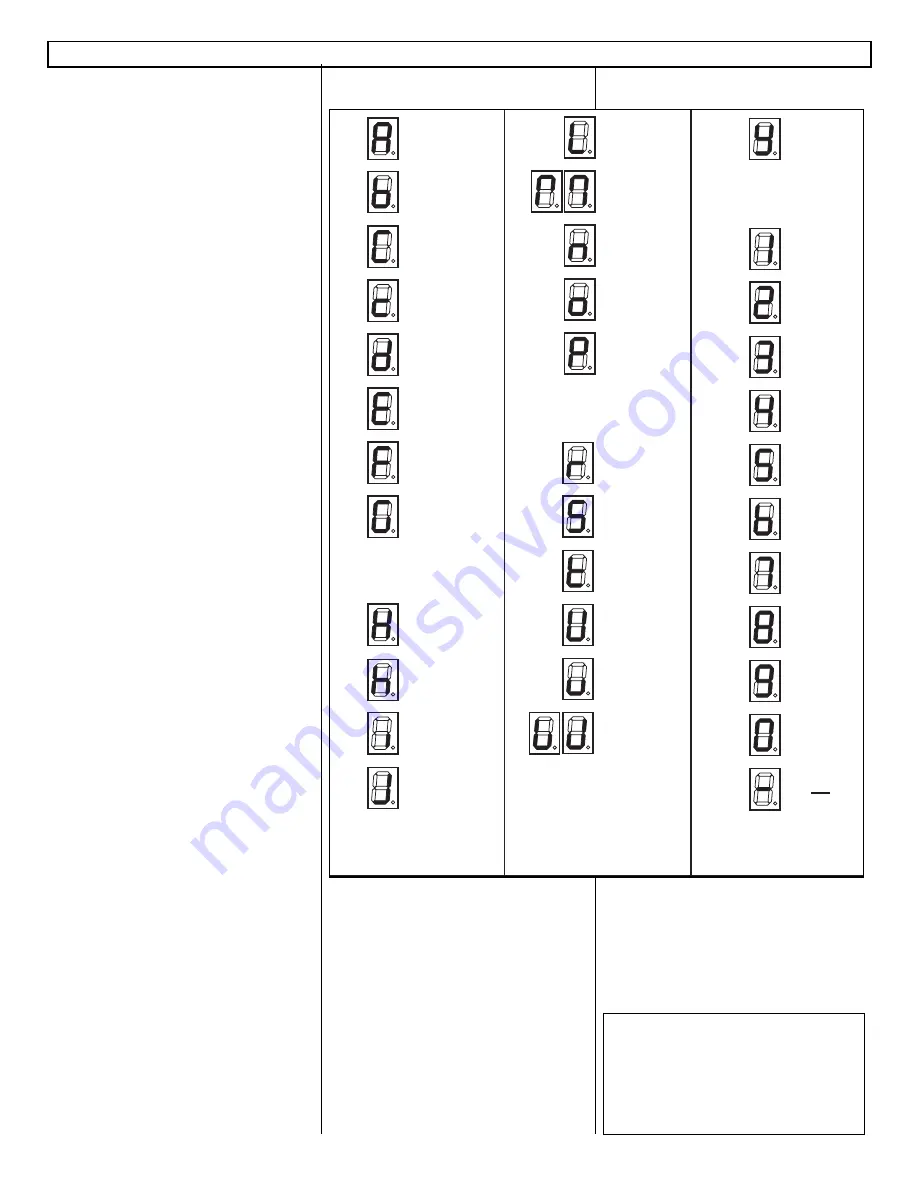
DISPLAY DEFAULT
The Safe-NET Display module can be configured to display one of
seven values continuously when not in an alarm condition or being
navigated via the Hand-Held Device or the module buttons.
The possible selections are:
1) Discharge Air Temperature Average
(the average of multiple sensors)
2) Discharge Air Set Point
3) Average Discharge Air from a Control Module, if so
equipped.
4) Product Sensor
(the lowest temperature if multiple sensors are attached)
5) Return Air Temperature Average
(the average of multiple sensors)
6) Product Simulator Temperature Average
(the average of multiple sensors)
7) Time-of-Day Clock
To select this item for modification, press the SELECT button on the
Safe-NET display module. The display will cycle between DISP and the
current setting. While the setting is being displayed, press SELECT
button on the Safe-NET display module to allow editing of the value.
When the Safe-NET display module begins flashing the value, use the
UP or DOWN buttons on the Safe-NET display module to change the
setting.
Once the desired setting is displayed, press the SELECT button on the
Safe-NET display module to store the new value to NV memory. The
display will revert to cycling between DISP and the new value.
Note:
One or more sensors of the type selected must be installed to support the
selection.
Alarm Module (OPTIONAL)
The alarm module is an additional feature to Safe-NET. The alarm
module supplies power to the display module via an 8-wire cable. The
alarm module provides battery back up power to the display module
during loss of A.C. power. The display module communicates with the
alarm module via a 2-wire cable. Additionally, the alarm module is
equipped with a beeper to provide audible notification of alarms.
DISPLAY SYMBOL IDENTIFICATION
Safe-NET™ Self-contained Operating Instruction
Page
8 of 8 — P/N 0485005_B
© 2007 Hussmann Corporation • Bridgeton, Missouri 63044-2483 U.S.A.
www.hussmann.com/cstore/c_techinfo.htm
20 June 2007
L
M
n
o
P
q
r
S
t
U
v
W
w
x
A
b
C
c
d
E
F
G
g
H
h
i
J
k
Not
Used
Not
Used
Not
Used
Not
Used
Not
Used
Not
Used
y
z
1
2
3
4
5
6
7
8
9
0
Detailed technical information is available
in the
Safe-NET Technician’s Manual
(Hussmann part number 0461391A), at
http://www.hussmann.com/docs/inst
_manuals/other/0461391A_SafeNET.pdf


























