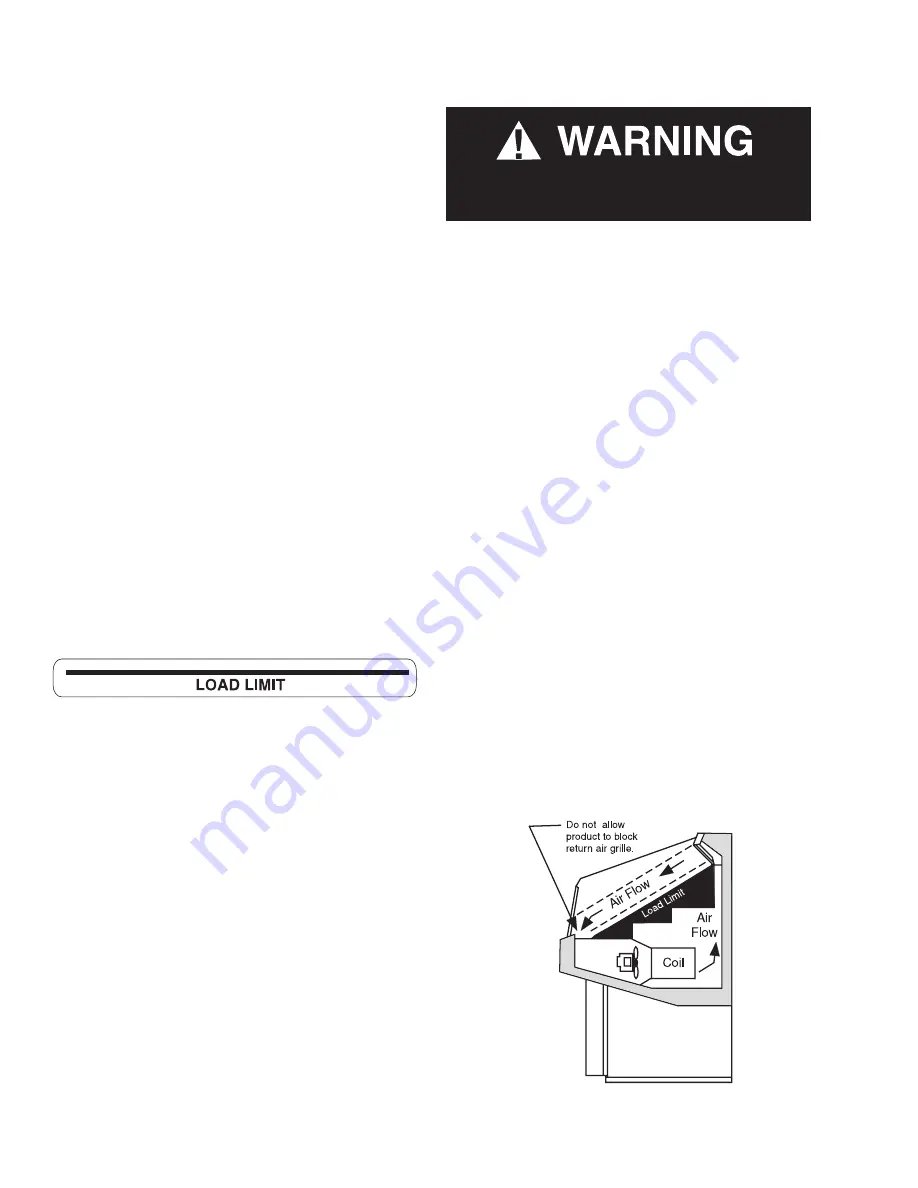
3-10
STARTUP / OPERATION
P/N 0515258_N
U.S. & Canada 1-800-922-1919 • Mexico 01 800-890-2900 • www.hussmann.com
START UP
Follow the start up procedures as detailed in
Section 3 of this manual. A thorough inspection
should be made prior to start up to ensure
there are no loose nuts, bolts, electrical con-
nections or refrigeration lines rubbing or
chaffing.
Turn the power switch to the ON position.
Allow the system to reach normal operating
temperature prior to loading any product.
The merchandiser cabinet has a forced air
curtain that flows over the top of the prod-
uct. Air flows out of the honeycomb diffuser,
across the product, and into the return air
duct.
LOAD LIMITS
Each merchandiser has a load limit decal. Shelf
life of perishables will be short if load limit is
violated.
A
t
no
time
should
merchAndisers
be
stocked
beyond
the
loAd
limits
indicAted
.
d
o
not
block
honeycomb
or
return
Air
grille
.
STOCKING
Product should NOT be placed inside the
merchandisers until merchandisers are at
proper operating temperature.
Allow merchandiser 24 hours to operate before
loading product.
Proper rotation of product during stocking is
necessary to prevent product loss. Always
bring the oldest product to the front and set
the newest to the back.
A
ir
dischArge
And
return
flues
must
remAin
open
And
free
of
obstruction
At
All
times
to provide proper refrigeration and
air curtain performance. Do not allow prod-
uct, packages, signs, etc. to block these grilles.
Do not use non-approved shelving, baskets,
display racks, or any accessory that could
hamper air curtain performance.
Do not allow product to be placed outside of
the designated load limits in the illustration.
THERMOMETER
A solar powered thermometer is provided
with each merchandiser. Temperature display
in Fahrenheit degrees is standard. Celsius dis-
play is available as an option. The thermome-
ter is located in the cabinet interior in the top
left hand rear corner.
Product will be degraded and may spoil if
allowed to sit in a non-refrigerated area.





































