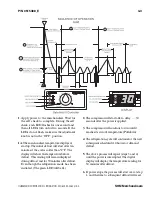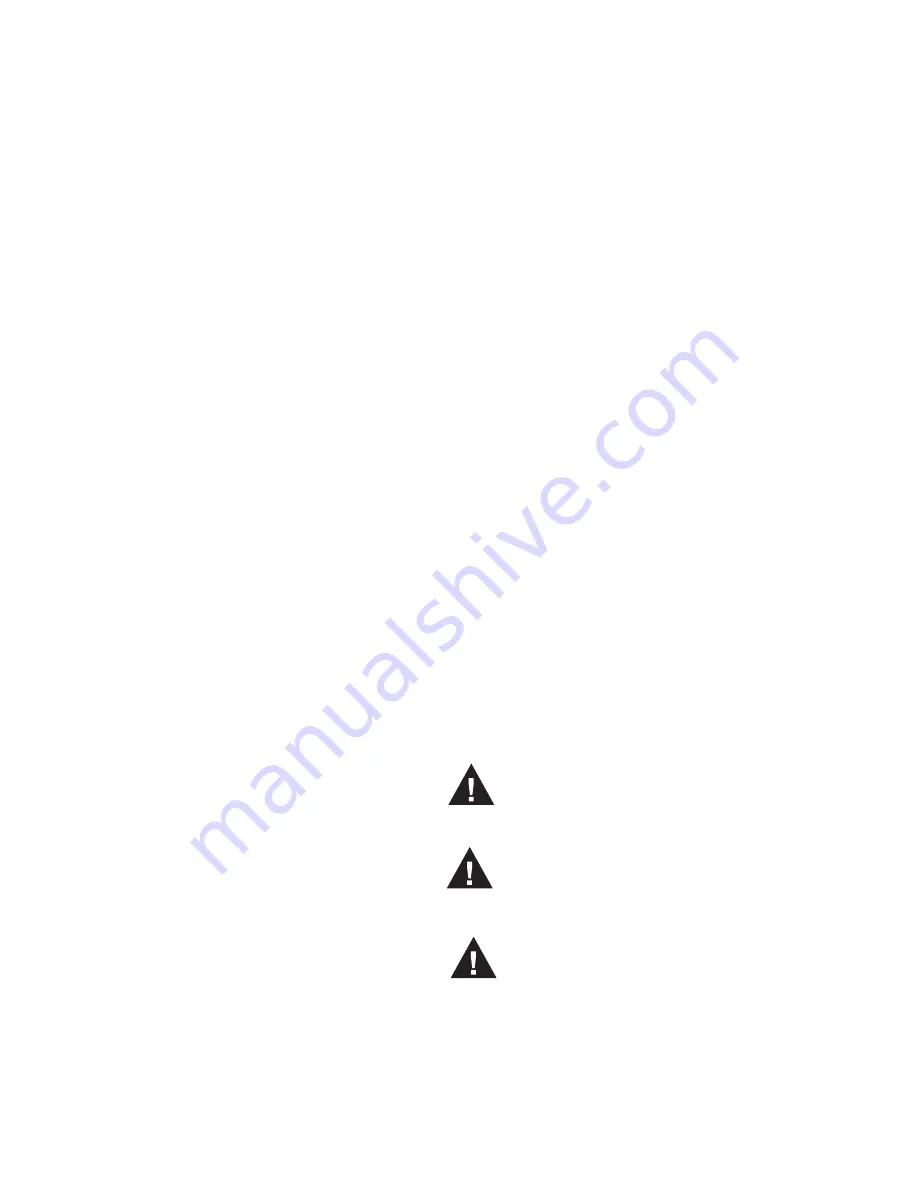
REVISION HISTORY
REVISION
E
—
JULY 2013
1. Included Night Curtain Installation Instructions
Page 1-5 and 1-6
REVISION
D
—
FEBRUARY 2012
1. Changed NEMA plug
2. Removed Remote Case setup instructions
REVISION
C
—
JANUARY 2012
1. Added LED Light Bars
2. Removed Remote Models
3. New Wiring Diagram SHM-3, SHM-4
REVISION B —
DECEMBER 2010
1. Revised defrost settings, Page 3-3
2. Changed Defrost Frequency (2); Page 3-7
3. Revised defrost settings; Page A-3
ORIGINAL ISSUE —
NOVEMBER 2010
vi
* * * * * * * * * * * * * * * * * * * * * * * * * *
ANSI Z535.5 DEFINITIONS
• DANGER –
Indicate[s] a hazardous
situation which, if not avoided, will
result in death or serious injury.
• WARNING –
Indicate[s] a hazardous
situation which, if not avoided, could
result in death or serious injury.
• CAUTION –
Indicate[s] a hazardous
situation which, if not avoided, could
result in minor or moderate injury.
• NOTICE –
Not related to personal injury
–
Indicates[s] situations, which if not avoided,
could result in damage to equipment.
P/N 0515258_E
U.S. & Canada 1-800-922-1919 • Mexico 01 800-890-2900 • www.hussmann.com
Summary of Contents for SHM
Page 2: ......
Page 4: ......
Page 36: ...Hussmann Corporation 12999 St Charles Rock Road Bridgeton MO 63044 2483 www hussmann com ...