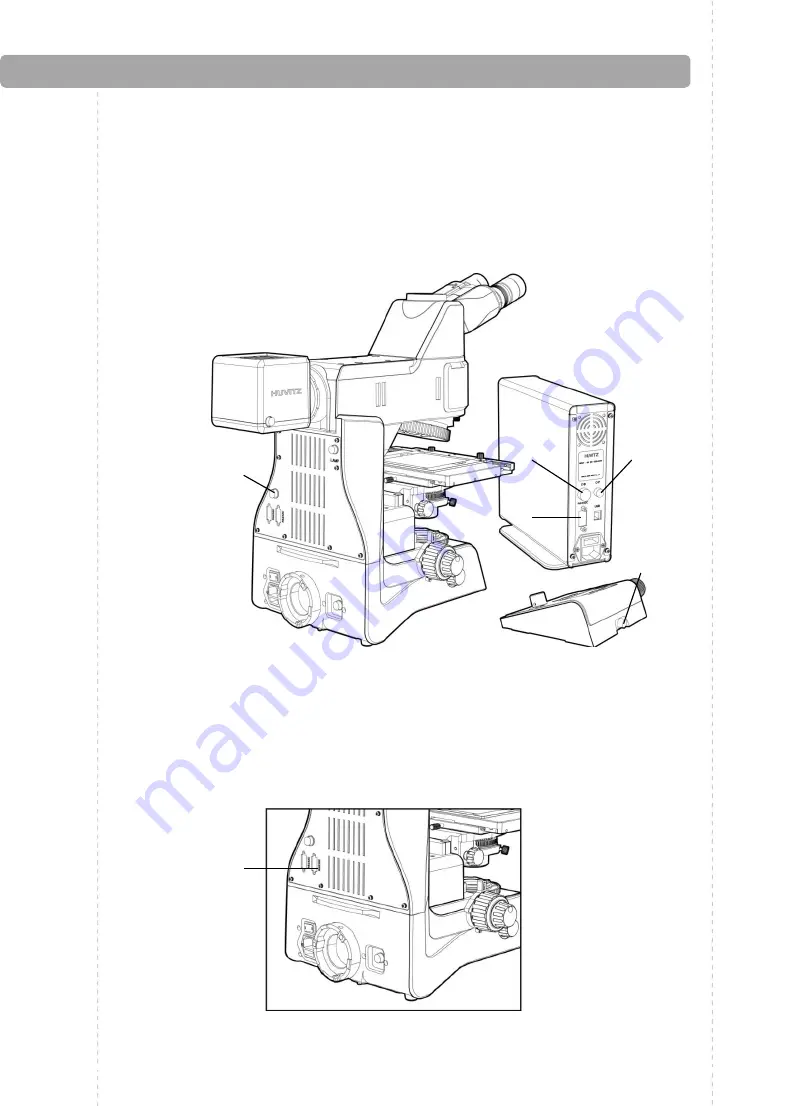
39
11-2-7. Attaching the Control Box and Control Pad [RF-P, TRF-P]
1)
Connect control box connecter ① with provided 12pin cable and fasten it
2)
Connect main body connector ② with another end of 12pin cable and fasten it.
3)
Connect control pad connecter ③ with provided 6pin cable and fasten it
4)
Connect control box connector ④ with another end of 12pin cable and fasten it.
5)
Connect Panasis port ⑤ and computer with RS232C cable when using Panasis program.
11-2-8. Attaching the Computer [RF, TRF]
1)
Connect Panasis port ① and computer with RS232C cable when using Panasis program.
➊
➍
➋
➌
➎
➊
Fig.28
Fig.29
Summary of Contents for HRM-300
Page 1: ...1 HRM 300 Upright Microscope 표지그림 변경 부탁합니다 ...
Page 17: ...17 ...





























