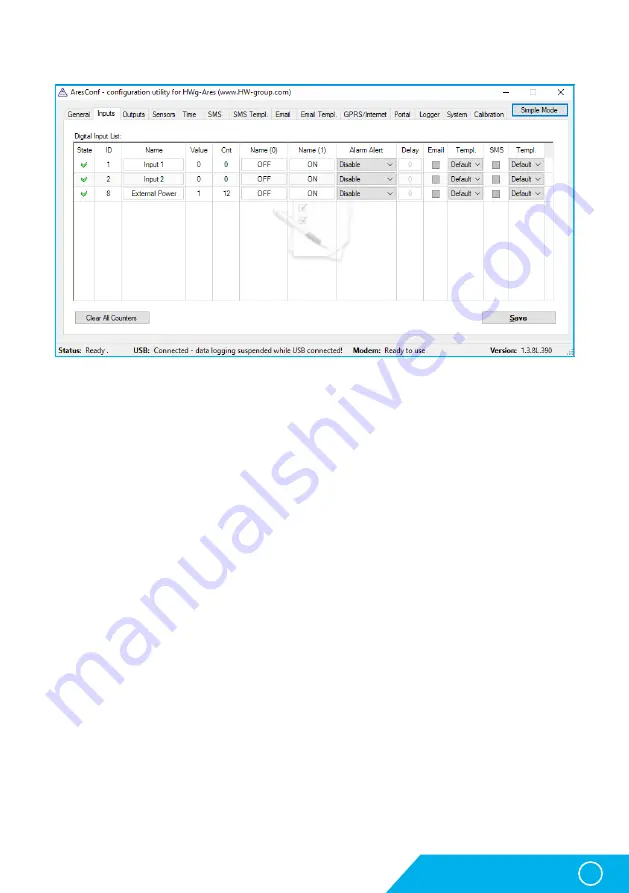
Damocles2
Ares LTE
13
Inputs
Use this tab to configure basic and advanced properties of digital inputs:
•
State
– graphical information about input states (same as on the
General
tab).
•
ID
– unique sensor ID.
•
Name
– sensor name, used for easier overview and for further processing in other systems.
•
Value
– current input state:
•
0
– open (power disconnected).
•
1
– closed (power applied).
•
Cnt
– counter of input (example: Count pulses from energy meter).
•
Name (0)
– name of the state when the input is Off (contact open).
•
Name (1)
– name of the state when the input is On (contact closed).
•
Alarm Alert
– specifies when the input is in alarm:
•
Disable
– alarm is disabled for this input.
•
Active if ON (1)
– alarm when the input is On (closed).
•
Active if OFF (0)
– alarm when the input is Off (open).
•
Delay
– delays the alarm status (in seconds).
•
– sends an e-mail when the input is in alarm.
•
SMS
– sends a text message (SMS) when the input is in alarm.
•
Templ.
– alarm message template. (See the
SMS Templ.
and
Email Templ.
tabs.) The template is
set independently for each input.
•
Clear All Counters
– sets all counters to zero.
•
Save
– saves all changes.
Advanced settings
Summary of Contents for Ares 10 LTE
Page 1: ...Ares 10 12 LTE User manual...














































