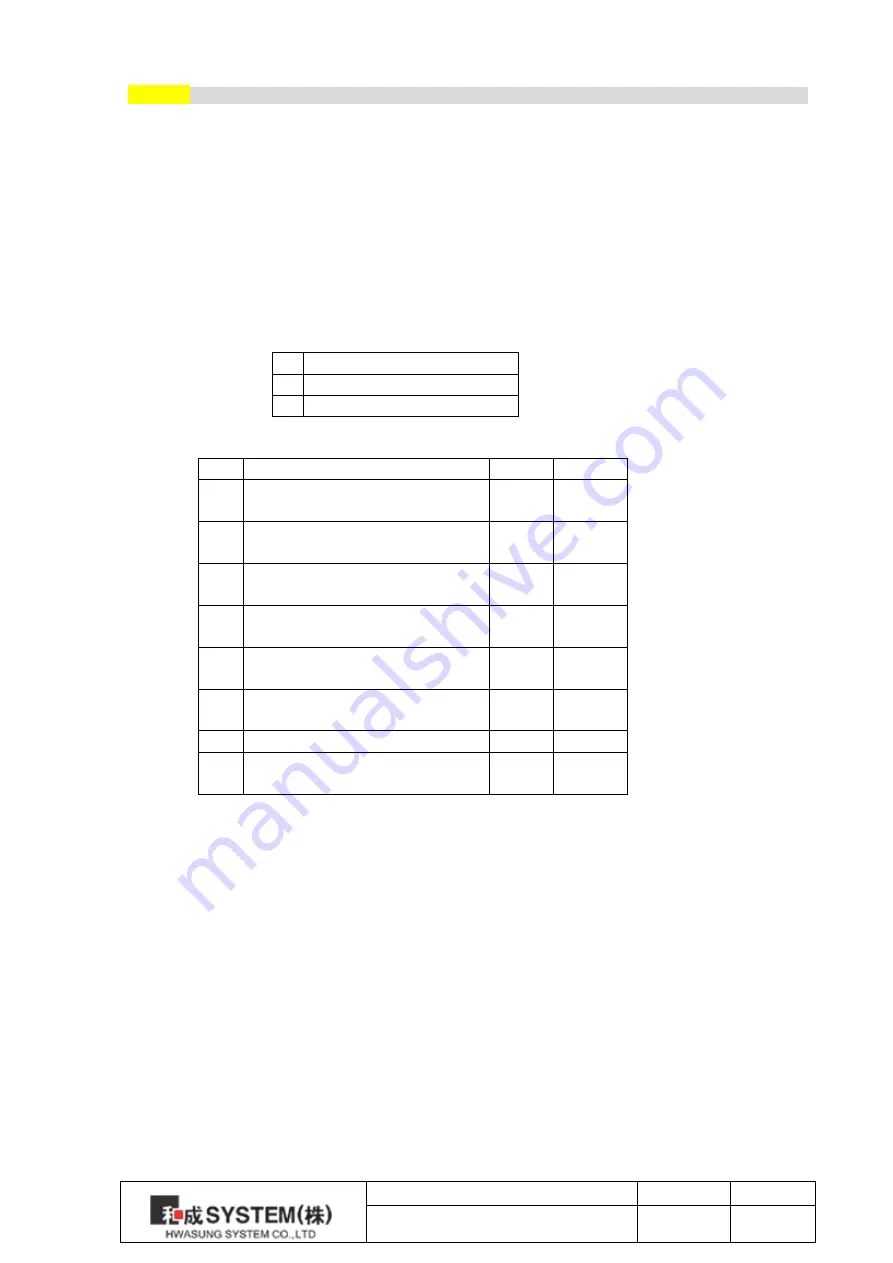
Title
Rev.
Page
HPP-240
Ver1.0
P.46
GS+’a’+n
[Name]
Enable / Disable automatic status back (ASB)
[Format]
ASCII
GS
a
n
Hex
1D
61h
n
Decimal
29
97
n
[Range]
0≤n≤1
[Initial Value]
n=1
[Descript]
Enable / Disable ASB
If the status is changed after checking the printer status,
the status is automatically executed.
This command is executed to enable or disable.
n
Function
0
Disable automatic status back
1
Enable automatic status back
<Status transmission data >
Bit
Satus
Hex
Decimal
0
0 : Paper
1 : No paper
00h
01h
0
1
1
0 : Printer head down
1 : Printer head up
00h
02h
0
2
2
0 : Paper w/o jamm
1 : Paper with jamm
00h
04h
0
4
3
0 : Paper adequate
1 : Paper Near End
00h
08h
0
8
4
0 : Print complete
1 : Print or Feeding
00h
10h
0
16
5
0 : Cutter no- error (jamm)
1 : Cutter error (jamm)
00h
20h
0
32
6
0 (unused)
00h
0
7
0: No paper in the Support Sensor
1: Paper in the Support Sensor
00h
80h
0
128
※
the status of bit 4 will be effective when the realtime command DLE + EOT + n,
The others are fixed ‘0’.










































