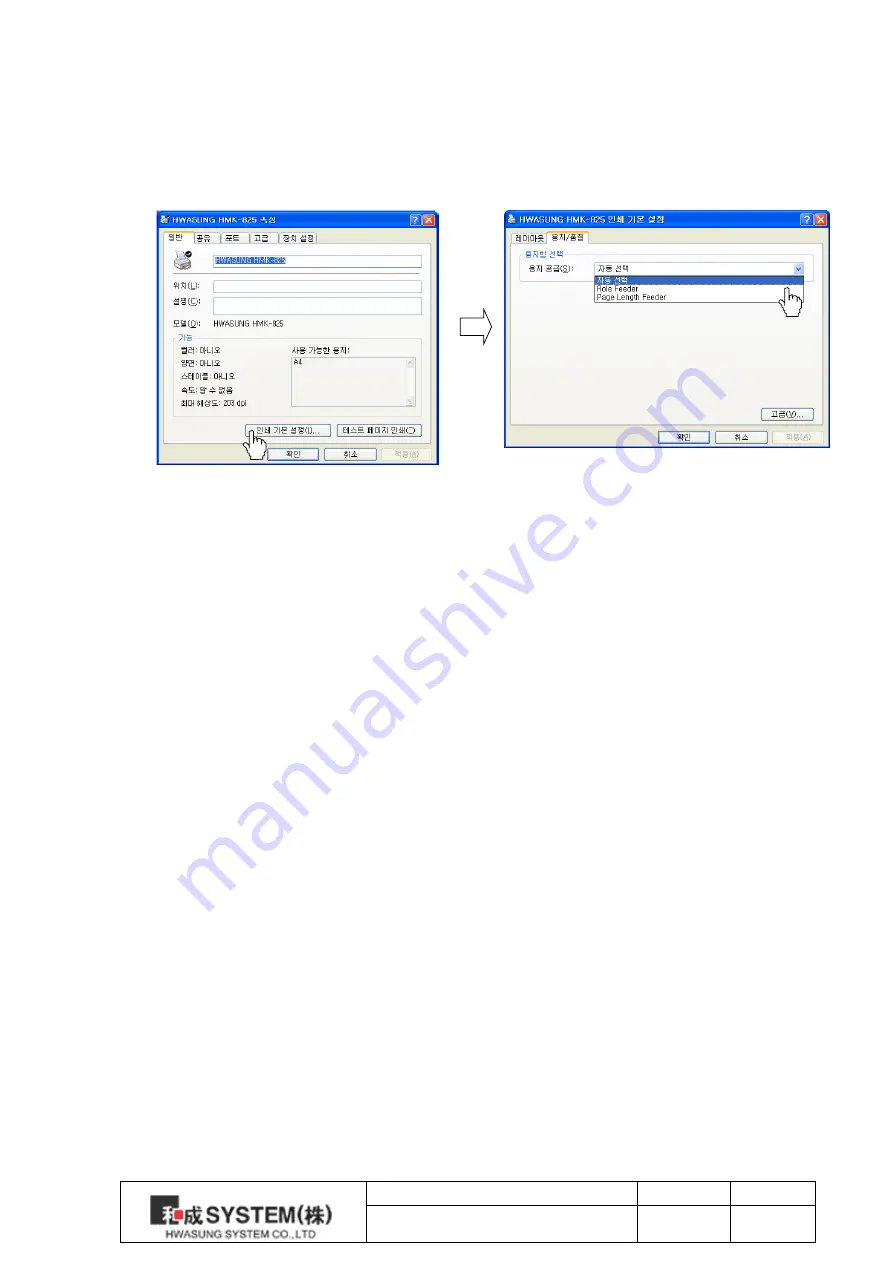
Title
Rev.
Page
HPP-240
Ver1.0
P.50
4-2) Paper Feed Setting
Please set the form feeding after printing.
1) Open the Printer and Fax folder, then click on the Basic Setting (I) under General tab.
2) Please click the paper /quality tab, and select from the Paper Feed dropdown list.
3) Auto Select / Role Feeder : : After printing, the form feeding is not conducted any
more regardless of the paper length. This setting is used when the printed material
length is irregular.
As you can see from the example below, the feeding will not happen even if you set
the margin through the Visual Basic, so you
’
d have to set the FontSize smaller and
“
.
”
to set the cutting position through Dummy Form Feeding.
Example)
'----- Example Dummy form feeding to cutting position ---------
Printer.Print " " & vbLf
Printer.Print " " & vbLf
Printer.Print " " & vbLf
Printer.FontSize = 2
Printer.Print "." ' dummy print for form feeding
Printer.EndDoc
4) page length Feeder : After print, execute form feeding up to the set page length.
Set when the printed materials are fixed to a certain length.






































