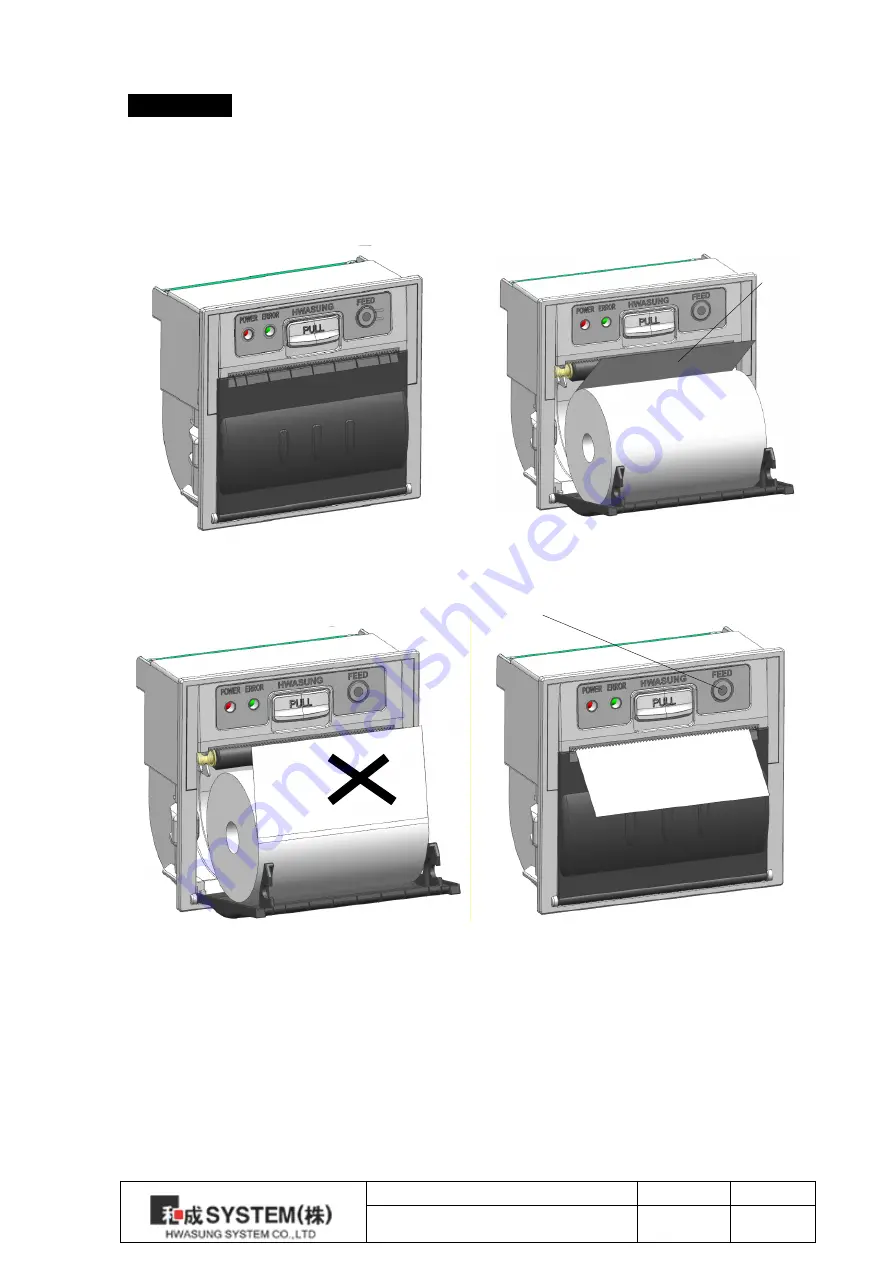
Title
Rev.
Page
HPP-240
Ver1.0
P.7
2.
Operation
2-1)
Paper Change
Follow the direction below for the paper change.
Pull out
② Set the paper orientation so that the end of the
paper is clear as shown in the picture.
①
Open the cover by pressing down
on the lever.
③ Paper direction should not be flipped as
shown on the picture
④ Close the cover, press feedswitch, feed
a certain amount, then cut it manually.
Feed Switch









































