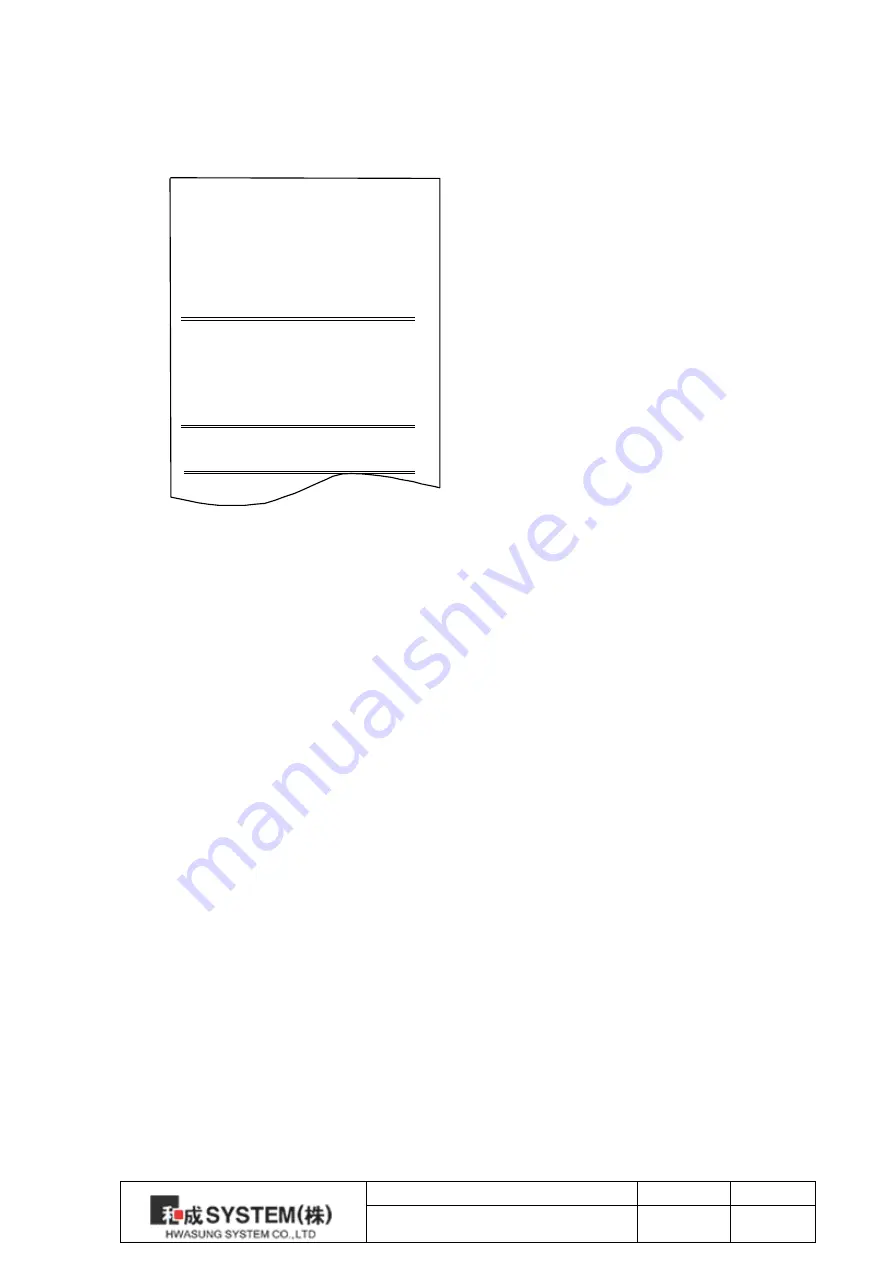
Title
Rev.
Page
HPP-240
Ver1.0
P.8
2-2)
Self Test Print
You can start the self test by turning on the printer while pressing down on the feed
button, and the suggested material on the self test print is shown below.
●Model Name
●Firmware Version and Created
Date
●Interface Configuration
●Dip SW Configuration
●Sample Print
※When shipped out, the Dip Switch is not included in the factory default and it will be
set on 19200 baudrate, 8 bit, non-parity mode as a default.
******************************
HPP-240 Control Board
Firmware
:
: VerX .XX
Create : 20XX/XX/XX
******************************
Interface and Setting information
Interface : USB & RS-232C
Baud Rate : 19200
Data Bit : 8 Bit
Parity
: None
Stop Bit : 1 or 2
Peripheral & Setting Information
USB Status : B
Auto Cutter
:
: BuiIt-in










































