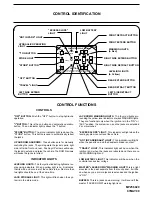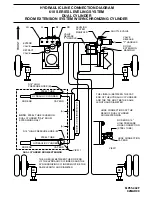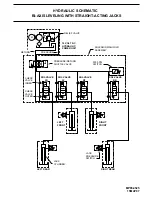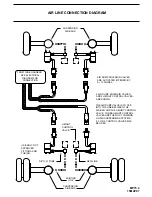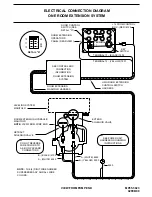OPERATING PROCEDURES
MP35.5003
08DEC03
leveling and stabilizing, it will automatically shut off.
until they touch the ground. After the system has finished
jack to level the vehicle and then extend any remaining jacks
will start to flash. The system will automatically extend the
parking vehicle and set parking brake. Turn the ignition to
4. Press the "I" button a second time. The "I" indicator light
place pads under the jacks if the ground will not support the
3. At this time, the operator may want to check the jacks and
The "I" indicator light will glow steady.
2. Press the "I" button to enter the hydraulic operation mode.
the "ACCESSORY" position.
1. Place transmission in the recommended position for
vehicle.
AUTOMATIC HYDRAULIC LEVELING
as possible according to the MANUAL HYDRAULIC
vehicle to a more level position or level the vehicle as close
according to the JACK RETRACTION Section. Move the
the "EXCESS SLOPE" light comes on. Store the jacks
will shut off. The system will NOT stabilize the vehicle if
light will continue to blink for 10 seconds, then the system
leveling indicator lights will remain on. The "HYD" indicator
light will come on. The pump will shut off. One or two yellow
unable to level the coach, the "EXCESS SLOPE" indicator
EXCESS SLOPE SITUATION: In the event the jacks are
5. Turn the ignition switch to the "OFF" position.
ROOM EXTEND PROCEDURE
CAUTION:
OPERATING THE ROOM WITH ANY
ROOM-LOCKING DEVICES LOCKED OR THE MANUAL-
RETRACT WINCH ATTACHED CAN CAUSE PERSONAL
INJURY AND VEHICLE DAMAGE. IT IS THE OPERATOR’S
RESPONSIBILITY TO ENSURE THAT ALL ROOM-LOCKING
DEVICES AND THE MANUAL-RETRACT WINCH ARE
DISENGAGED BEFORE OPERATING THE ROOM.
1. Follow the LEVELING AND STABILIZING PROCEDURE.
2. Unlock all room-locking devices.
the room remove it before extending the room.
CAUTION:
KEEP PEOPLE AND OBSTRUCTIONS
CLEAR OF ROOM WHEN OPERATING.
extend the room.
3. Turn the ignition switch to ACCESSORY.
4. Press the "I" BUTTON if the HYDRAULIC OPERATION
LIGHT is not illuminated. Refer to the Control Identification
page.
6. To extend the room, press and hold the
ROOM CONTROL SWITCH in the "EXTEND" position
until the room is fully extended.
the operation of the room.
7. Press the "OFF" BUTTON.
8. Turn off the ignition switch.
IMPORTANT: Do not use the room extension support
when the vehicle is supported by the leveling system.
LIGHT and a JACK DOWN WARNING LIGHT must be
illuminated. The room will not extend if the system is in
automatic leveling or retract.
NOTE: To operate the room, the HYDRAULIC OPERATION
NOTE: Releasing the ROOM CONTROL SWITCH will halt
NOTE: If the MANUAL RETRACT WINCH is attached to
NOTE: Make sure there is adequate clearance to fully
5. Insert the KEY and turn the KEY SWITCH to the "ON"
position.
OPERATION Section.
after the room is fully extended or stops moving.
in the "EXTEND" position for more than ten seconds
of the room, do not reverse direction of the room until
after the room is fully extended. This assures proper
Hold the switch to "EXTEND" three or four seconds
pressurization of the cylinders.
Do not hold the ROOM CONTROL SWITCH
IMPORTANT:
NOTE:
During normal operation
the room is fully extended. If necessary, the direction
of the room may be reversed, but watch for binding of
the room. If the direction of the room has been
reversed, DO NOT re-extend the room until the room
has been fully retracted.
If either side of the room stops moving, release the
room control switch immediately. DO NOT force the
room. DO NOT reverse direction of the room, contact
HWH Customer Service for assistance 1-800-321-3494.
IMPORTANT: Extending or retracting any leveling jacks
when the room is extended is not recommended.
IMPORTANT: It is recommended to level and stabilize
the vehicle before extending the room.
not operate if the park brake is not set.
NOTE: The park brake must be set. The room will